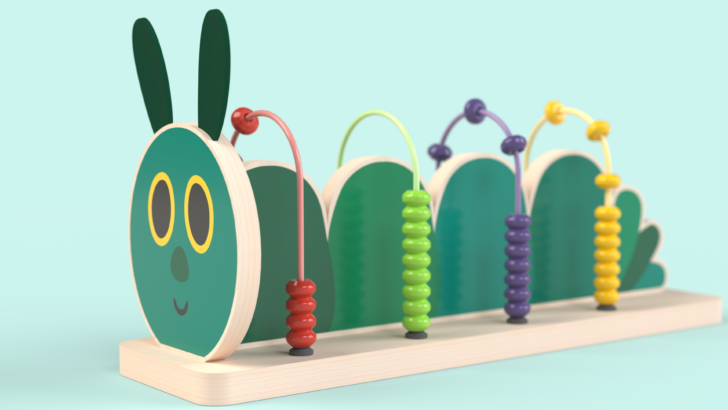combine
Caterpillar Abacus featuring Patterns: SOLIDWORKS Tutorial
For this tutorial I thought I’d show you how I designed and modeled this Caterpillar Abacus in SOLIDWORKS. I have used simple features in this tutorial, from linear pattern, a circular sweep, the flex feature and the combine tool. If you want to follow along the whole tutorial, I have made the decals available to download from the SOLIDWORKS blog below.
... ContinuedToy Birthday Cake: SOLIDWORKS Tutorial
In this SOLIDWORKS Tutorial to create a Toy Birthday Cake, this tutorial demonstrates a range of features from adding new planes, flexing, circular pattern, dome, inserting dxf files and adding custom decals. The decals and dxf files used in this tutorial will be available to download from the blog description. The tutorial involves creating five parts to create a final assembled toy birthday cake.
... ContinuedPumpkin Tealight Holder: SOLIDWORKS Tutorial Part 2
Moving onto the making side of this tutorial, I put my SOLIDWORKS mold test model to use from Part 1 of this tutorial. I will walk you through the making of the mold from start to finish, I have included a
... ContinuedPumpkin Tealight Holder: SOLIDWORKS Tutorial Part 1
For this tutorial, I wanted to use some of my ceramics knowledge to design a make a Pumpkin shaped tealight holder. To do this, I’ve split my tutorial into two parts. Part 1 will demonstrate how to design and model
... ContinuedxShape Trick or Treat Plushie Walkthrough: SOLIDWORKS Tutorial
For this fun and spooky themed plush toy which I modeled entirely within the 3DExperience platforms xShape app, found in the 3D Sculptor role. I’m going to break down the steps I took to model, export and render my product.
... Continued3D Sculptor xShape Piggy Bank: SOLIDWORKS Tutorial
For this tutorial I used a variety of subdivision shapes including the quad ball, cone, cylinder and torus, or as I like to call the torus a donut. The quad ball is a nice shape to work with as its
... ContinuedGingerbread House Cookie Cutter: SOLIDWORKS Tutorial
For this festive SOLIDWORKS tutorial see how easy it is to create a Gingerbread House cookie cutter for 3D printing. To follow you will need to download the house DXF file from the SOLIDWORKS blog below, I have also provided my original gingerbread house model for download if you would like this as a starting point to design your own.
... ContinuedLayered Ceramic Bubble Vase – SOLIDWORKS Tutorial
While studying Design at the University, I really wanted to push the boundaries of ceramics, and use the technologies available to me. I was always interested in the use of plaster mold making and slip casting as a means to
... Continued3D Printed Piano Keyring Holder – SOLIDWORKS Tutorial Part 2
Continuing with your Piano model, you will need to have watched part 1 of this tutorial if you wish to follow on. The next step was to prepare the model by adding print tolerances to make it easier to remove
... Continued3D Printed Piano Keyring Holder – SOLIDWORKS Tutorial Part 1
The idea for this tutorial came from looking at a keyring holder I have at home, mine is designed as a guitar amp and the keyrings are guitar jack plugs that plug into he amp. It is something that catches
... Continued