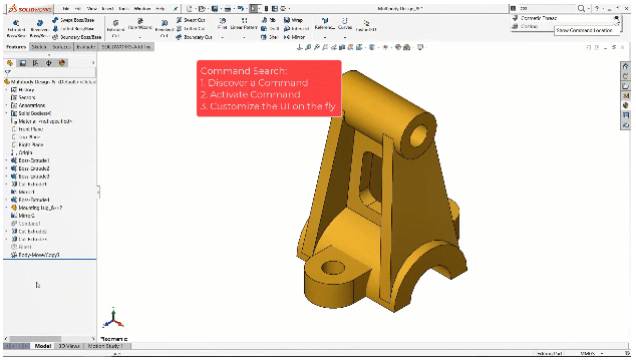Design
15 Top Tips from a SOLIDWORKS Instructor
After a decade as a certified SOLIDWORKS instructor teaching SOLIDWORKS to hundreds of engineers, designers, and students of all kinds, I’ve noticed something: the same handful of tips and tricks keep blowing their minds. Why? Because the simple tips or
... Continued3D Printed Playdough Tools: SOLIDWORKS Tutorial
To begin, I have provided you with the handle part of the roller and the DXF files used for creating the wheel stamp design here Starting with the wheel part for the roller, I extruded a 20mm circle, midplane by
... ContinuedDon’t Miss the Skit – See what’s Coming Next for SOLIDWORKS
Did you miss the skit at 3DEXPERIENCE World? No worries. You can still be among the first to discover all the amazing new features coming later this year in SOLIDWORKS 2026.
... ContinuedCogs Toy Drawing Sheet Part 1: SOLIDWORKS Tutorial
The design of this cogs toy originated from my other tutorial here, click the link if you’d like to see how it was designed and modeled in SOLIDWORKS. I started with the assembly of my design open. Then selecting file,
... ContinuedSOLIDWORKS for Makers: Soundboard to Communicate with Animals Part 1
Okay, I’ll start by saying the title of this blog might be a little bit of a stretch of the story. However, what I’d be designing did have some potential to allow our dog to communicate with us in an
... ContinuedChristmas Tree Bell Run: SOLIDWORKS Tutorial
This tutorial was inspired by a recent 3DExperience Challenge. The challenge was to create a model inspired by the Fibonacci sequence in SOLIDWORKS and then render a high-quality 2D image with the help of 3DEXCITE’s xStudio rendering software. You can see my entry rendering below.
... ContinuedSOLIDWORKS for Makers: Design and Create a Remote Control Car Part 2
If you haven’t checked out the first part of this blog series where I got to grips with designing my own RC car you can check it out [here] I set my created designs away to print overnight and came
... ContinuedSOLIDWORKS for Makers: Design and Create a Remote Control Car Part 1
While attending 3DEXPERIENCE World in Dallas I had the pleasure of being involved with the Makers Zone within the playground. I worked with some great Makers to design a simple and easy remote control car which attendees could have a go
... ContinuedPumpkin Tealight Holder: SOLIDWORKS Tutorial Part 2
Moving onto the making side of this tutorial, I put my SOLIDWORKS mold test model to use from Part 1 of this tutorial. I will walk you through the making of the mold from start to finish, I have included a
... ContinuedPumpkin Tealight Holder: SOLIDWORKS Tutorial Part 1
For this tutorial, I wanted to use some of my ceramics knowledge to design a make a Pumpkin shaped tealight holder. To do this, I’ve split my tutorial into two parts. Part 1 will demonstrate how to design and model
... Continued