Don’t Miss the Skit – See what’s Coming Next for SOLIDWORKS
Every year at 3DEXPERIENCE World, the highly anticipated Don’t Miss This Demo takes center stage. More than just a software presentation, this annual tradition blends over-the-top theatrics with live CAD demonstrations, showcasing both recent and potential future enhancements to SOLIDWORKS.
This year’s Demo kicked off with an outrageous AI-generated teaser, featuring dinosaur-riding cowboys, jet packs, great white sharks, and high-speed chases—essentially, everything you’d expect from an action-packed sci-fi thriller. Unfortunately for the tech marketing team, technical difficulties cut the broadcast short, leaving the team stranded. The rest of the presentation unfolded as they scrambled to use a homegrown version of AI to help them navigate the rest of their presentation.

If you missed 3DEXPERIENCE World LIVE, watch the full introduction and the Don’t Miss This Demo presentation here. For those eager to see what’s next for SOLIDWORKS—including the latest 2025 FD01 release—this blog post will highlight some of the most exciting enhancements available now and more coming soon.
What’s New in SOLIDWORKS 2025 FD01
Simplified User Interface

This new option addresses the fact that while SOLIDWORKS is known for its ease of use, it is still a sophisticated program with a potentially complex user interface. To improve the experience for new or casual users and reduce clutter, SOLIDWORKS now allows users to choose to work with a simplified interface. The Command Manager tabs and icons, the Heads Up Toolbar, and the Feature Manager are all simplified to provide a less overwhelming environment for those new to the software or who prefer a cleaner interface.
Prevent Users from Dragging Parts Far Away

When dragging components in an assembly, users may unknowingly move them a significant distance depending on their view orientation. SOLIDWORKS now detects these large movements and will display a warning message to the user.
This also provides easy access to undo the action, allowing users to quickly revert the unintended large displacement of the component
Use Sketch Point for End Point for Edge Flange

Previously, when creating edge flanges, you could define their length based on existing solid geometry. Now, SOLIDWORKS is expanding this capability to offer even greater flexibility by allowing you to use sketch vertices to define the extent of your edge flanges. This offers users more flexibility when building in design intent with their sheet metal models.
Configuration/Family Tables

Managing multiple variations of a part is a common practice in design, and SOLIDWORKS has long supported this through configurations. These allow you to create different sizes or versions of a single part file. However, documenting these variations in drawings has sometimes required manual workarounds.
The good news is that SOLIDWORKS is introducing a new, more efficient way to handle this with the addition of Family Tables in drawings. This new table type is specifically designed to conveniently display all configured data for a part or assembly within a drawing.
Flattened BOM Quantities
With the Flattened BOM option, SOLIDWORKS will now automatically take the quantities of items that are present in your subassemblies and roll them up to provide a total instance count in the top-level assembly BOM. This means you’ll get a clear and concise overview of the total number of each unique component required for your entire assembly, without any manual workarounds.
Automatic Drawing View Creation (Phase 1)
Creating manufacturing drawings is a crucial step in the product development process, but it can often be time-consuming, especially when dealing with numerous parts or assemblies. Recognizing this, SOLIDWORKS is introducing a significant time-saving enhancement: Automatic Drawing View Creation.
This new feature allows you to automatically generate drawings from any combination of selected parts or assemblies. This is a game-changer for anyone who frequently needs to produce a large number of drawings, as it transforms this task into an efficient batch operation. This is available today with the release of 2025x FD01. This enhancement will evolve over future releases.
What’s Coming In Future Releases – SOLIDWORKS 2025-2026
DSPBR Appearances

Get ready for even more realistic visuals in your SOLIDWORKS designs! Soon, you’ll be able to define your model appearances using DSPBR shaders. PBR, or physically based rendering, will allow for much more detailed and life-like materials. By defining appearances based on layers, with attributes like color, reflection, roughness, and normal maps (and more!) all contributing to the final look. This enhancement will truly elevate the visual quality of your SOLIDWORKS parts and assemblies.
System Options for Large Multibody Part Performance

Working with large parts and complex selections in SOLIDWORKS is about to get a lot smoother! Coming soon, you can expect to see that the large assembly settings will now also support multi-body parts. This means you’ll experience a performance boost when working with part files containing tens, hundreds or even thousands of bodies, with the same file management considerations as seen with large assemblies.
Multibody Selection Improvements

In the past, advanced selection tools weren’t fully available for multi-body parts. This is about to change in SOLIDWORKS. You’ll soon see additional support for selection criteria in multi-body parts. This enhancement will provide a faster and more efficient way to make selections, giving you the option to select identical components, or select by size with just a few clicks.
Additional Support for Canceling Operations

Say goodbye to being stuck in the middle of an operation! In future SOLIDWORKS releases, you’ll start seeing more and more commands supporting the escape key for canceling operations, starting off with complex features like combine, shell, and intersect. This will offer a much-needed way to quickly interrupt processes when needed.
Assembly Tree Display System Wide Option

Coming soon, you’ll be able to set your desired tree display as a system default. This means that SOLIDWORKS will have the ability to overwrite the tree display setting saved in the assembly document, ensuring you see your preferred organization every time you open an assembly. This will provide a consistent and personalized experience when working with your SOLIDWORKS assemblies.
Equal Relations Rectangle (square)
For all you sketch enthusiasts, creating squares is about to get easier! SOLIDWORKS will soon feature the ability to create an equal-sided rectangle, or a square, simply by holding the shift key while drawing the rectangle. This seemingly small addition will automatically add equal relations to all four sides, eliminating the need for manual relation application and speeding up the creation of bolt-hole patterns and other square features.
Pin Fillet Command

For those of you who frequently use fillets, the process is about to become less disruptive. SOLIDWORKS will soon allow you to PIN the Fillet command. This will be particularly useful when you need to apply multiple fillets of varying sizes to different edges of a part. This will lead to a more continuous and efficient design process.
Modify Individual Bend Radii in Convert to Sheet Metal

When using the ‘Convert to Sheetmetal” feature, SOLIDWORKS identifies and applies bends, rips, and gaps based on a reference face. While you can define a bend radius that applies to all bends at once, what if you need different bend radii within the same converted sheet metal part?
Coming soon to SOLIDWORKS, you’ll gain the ability to uniquely define each bend radius when using the “Convert to Sheet Metal” feature. This means you’ll no longer be limited to a single bend radius for all bends created during the conversion process. This enhancement is also expected to support lofted sheet metal profiles and when converting imported sheet metal geometry.
Additional Magnetic Line Support in Drawings

If you’ve ever spent time meticulously positioning notes, revision symbols, geometric tolerances, datum feature callouts, or surface finish symbols in your drawings, you’ll appreciate this upcoming feature. SOLIDWORKS will enable you to snap these and other drawing elements directly to magnetic lines, which previously only supported balloon callouts. This helps create clear and concise drawings with only a few clicks!
Future Projects Around Artificial Intelligence and Machine Learning
Automatic Mating of Non Toolbox Fasteners

SOLIDWORKS users sometimes need to source fasteners from outside the built-in Toolbox library. The exciting news is that SOLIDWORKS R&D is actively working on incorporating Artificial Intelligence and machine learning to automatically recognize fasteners based purely on their geometric shape. Imagine the convenience of simply dragging and dropping downloaded fastener models into your assembly, and having them intelligently mate into place! This promises to significantly improve the efficiency of the assembly process, allowing you to focus more on your design and less on manual mating.
AI-Generated Parametric Models from Imported Mesh

Another project that the R&D teams are investigating is allowing users to import complex mesh data, 2D images, or even video and have AI intelligently reconstruct them as fully editable parametric SOLIDWORKS models. This would significantly streamline workflows for users who frequently work with scanned data, imported geometries, or who need to translate visual information into CAD models.
AI-Assisted Assembly Structures

Among the intriguing potential enhancements showcased this year was a look at AURA, Dassault Systèmes’ AI assistant, and its capabilities in streamlining the initial stages of product design. The demonstration highlighted how AURA could revolutionize the process of creating assembly structures. Imagine starting a new project, such as an e-bike design, and being able to simply prompt AURA to generate the foundational assembly structure.
AURA’s intelligent capabilities would allow it to research the requirements for the specified task and automatically generate all the necessary assembly, sub-assembly, and part files to kick off the project. This means the time-consuming initial step of manually creating this structural hierarchy could be significantly reduced.
AI Help Guidance

Whether you are a new user struggling with basic feature workflows or a seasoned expert looking for best practice recommendations, AURA aims to be your go-to resource. This potential integration promises to allow users to ask questions about various SOLIDWORKS functionalities and receive immediate, context-sensitive answers, pulling from user forums, knowledge base and help files. AURA will be capable of offering recommendations on optimal workflows and guiding you through different stages of your design, from the initial conceptualization to the final release of your product.
AI Generative Renderings
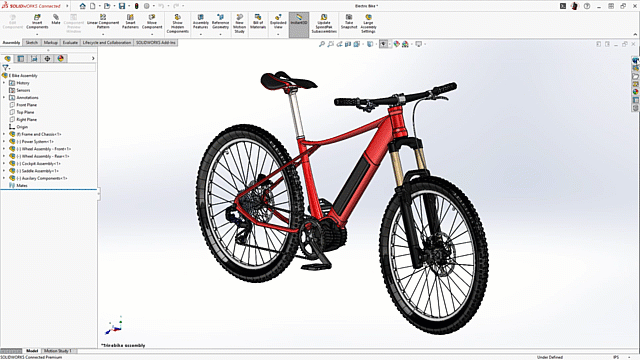
AURA highlights an exciting future in creating compelling marketing visuals from your CAD models. Users could provide simple prompts describing the desired outcome – in the example shown, the prompt asked AURA to generate marketing images with an ORANGE theme.
The power of AURA would then come into play, leveraging AI to process the CAD geometry and the user’s prompt to generate stunning rendered images in seconds. This means that the often time-consuming process of setting up scenes, applying materials, and manually rendering marketing visuals could be significantly accelerated.
This year’s demo worked out just fine, with little help from AI and relying on showing off some current and future enhancements coming in SOLIDWORKS. Be sure to watch future FD release notes to see when these projects will be available for you to integrate into your design workflows.







