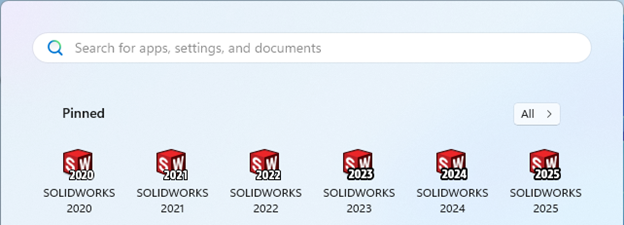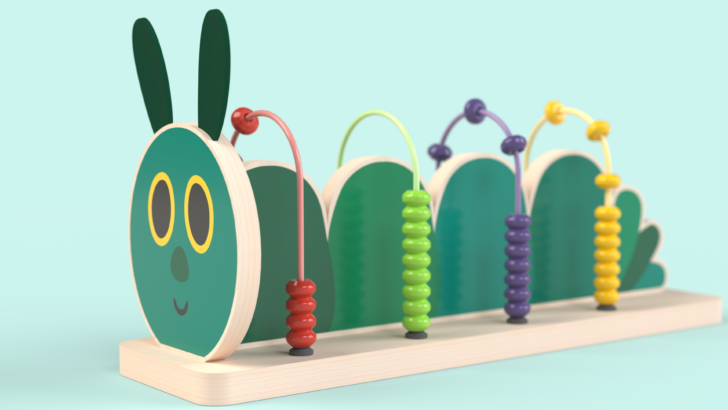SOLIDWORKS
SOLIDWORKS® Support Monthly News – Dec 2025
Hello to all, Welcome to the new edition of the SOLIDWORKS® Support Monthly News! This monthly news blog is co-authored by members of the SOLIDWORKS® Technical Support teams worldwide. Here is the list of topics covered in this month’s Blog:
... ContinuedSOLIDWORKS Backwards Compatibility
Since its inception, SOLIDWORKS users have often addressed file compatibility between versions by saving back “neutral” file formats such as .STEP files when they need to collaborate with vendors or other external clients that may have older versions of the
... Continued3D Printed Money: SOLIDWORKS Tutorial
For this mini tutorial, I modeled some coins for 3D printing, these are for my son’s wooden toy cash register or till, perfect for teaching the value of money. I’m going to show you how I modeled 2 of the coins, and how I applied a custom DXF sketch to personalize the coins.
... ContinuedCaterpillar Abacus featuring Patterns: SOLIDWORKS Tutorial
For this tutorial I thought I’d show you how I designed and modeled this Caterpillar Abacus in SOLIDWORKS. I have used simple features in this tutorial, from linear pattern, a circular sweep, the flex feature and the combine tool. If you want to follow along the whole tutorial, I have made the decals available to download from the SOLIDWORKS blog below.
... ContinuedSOLIDWORKS Tech Blog: Making of the Design Ring Arena at EgyptSWUG
The EgyptSWUG launch event in Port Said was a show-stopping centerpiece: The Design Ring Challenge Arena — a fully hand-built wrestling-style CAD battle zone that stole the spotlight both technically and visually. What many didn’t see was the story behind its
... Continued3D Printed Playdough Tools: SOLIDWORKS Tutorial
To begin, I have provided you with the handle part of the roller and the DXF files used for creating the wheel stamp design here Starting with the wheel part for the roller, I extruded a 20mm circle, midplane by
... ContinuedDocument Groups: A Whole New Way to Manage Your SOLIDWORKS Files
SOLIDWORKS 2025 has introduced a new feature called Document Groups, opening a world of possibilities on how to leverage this new tool. I work as a mechanical engineer and as a designer. Most companies try to re-use the same inventory
... ContinuedThe Fastest Way To Fully Define a Sketch in SOLIDWORKS | Tech Tip Tuesday
Discover how to use the Fully Define Sketch command to add relations and dimensions to a sketch automatically in this Tech Tip Tuesday blog.
... ContinuedSave Time in SOLIDWORKS with CTRL + TAB | Tech Tip Tuesday
This Tech Tip Tuesday, SWUGN Leader and SOLIDWORKS Champion Steve Calvert teaches his favorite time-saving tip: toggling between documents using CTRL + TAB.
... ContinuedCreating Knurling Features using SOLIDWORKS
Knurling is a common manufacturing feature used to improve the grip on tools, fasteners and other everyday objects that are intended to be used by hand. This recognizable crisscross pattern can be found on weight training barbells, manufacturing tools, and
... Continued