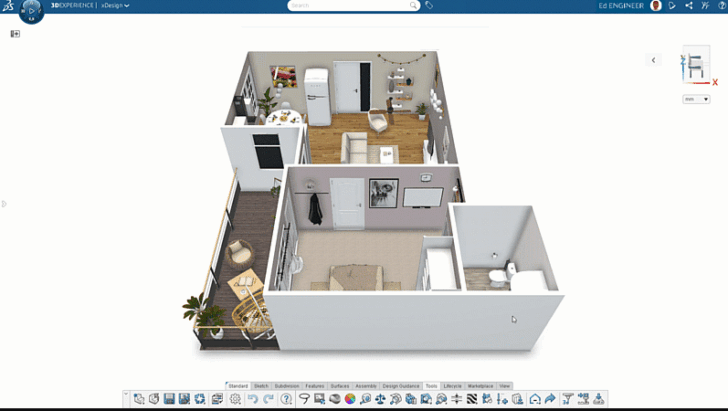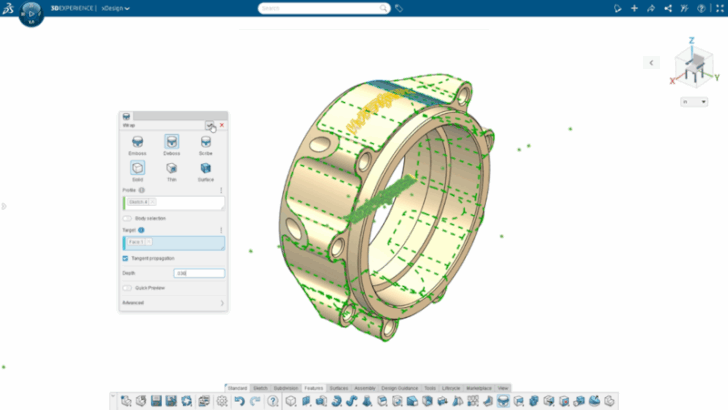Xdesign
Design in the Context of an Experience – Visualize your Product in Your HomeByMe Environment
Design in the context of your HomeByMe project in xDesign, to better visualize and test for fit, function, and aesthetics with the ability to reference, measure, and mate,
... ContinuedDeadline for Top Ten List Idea Submissions is Approaching – Voting Begins January 2nd
It’s that time of year again when you can help make SOLIDWORKS better by voting on the Top Ten List of ideas that have already been submitted, but hurry. The deadline for voting is Friday, December 19th, so be sure your vote counts by voting today!
... ContinuedTop 10 Features in SOLIDWORKS xDesign in 2025
Top enhancements include a redesigned landing page, exploded views for technical documentation, and the extender reality (XR) visualization technology.
... ContinuedWhat’s New in SOLIDWORKS xDesign R2025x FD03
The latest update includes 2D authoring for Section and Detail Views, Generative Drawing Views, enhanced control for XR design review, and more.
... ContinuedCarlos Reyes Builds Props, Armor, and Credibility With a CSWP
Carlos Reyes designs detailed cosplay props and shares the process online as @Carlos3DPrint. After years of self-taught CAD work, he passed the CSWP, proving his skills and opening new doors in the SOLIDWORKS community.
... ContinuedEnhance Your Data for Downstream Manufacturing
Ensure your sheet metal parts are manufacture ready with these five options in the xDesign sheet metal Save as DXF functionality.
... ContinuedBuilding the Green Goblin’s Glider with Carlos 3D and SOLIDWORKS for Makers
Carlos 3D, a talented engineer and maker, and SOLIDWORKS for Makers Ambassador, took on the ultimate Green Goblin cosplay costume project: recreating the Green Goblin’s glider. Carlos recently appeared on SOLIDWORKS Live to walk us through his process.
... ContinuedWhat’s New in SOLIDWORKS xDesign R2025x FD01
The February update includes improved sharing capabilities, intuitive offset and shell failure feedback, sketch improvements, and an entirely new redesigned rendering experience.
... ContinuedDiscover New Design Methods and Solutions at 3DEXPERIENCE World 2025
Learn about the latest cloud-connected solutions, including SOLIDWORKS Ultimate, Electrical Schematic Designer, and get a sneak peak of a new electrical solution in these sessions from the product management team.
... ContinuedGet in Gear in the New Year with SOLIDWORKS Cloud
I’m excited to share a recap of some of the top enhancements added in 2024 in the SOLIDWORKS browser-based design roles and apps.
... ContinuedSix Sessions on Browser-based Design You Don’t Want to Miss at 3DEXPERIENCE World 2025
Discover browser-based design in these six sessions at 3DEXPERIENCE World, including a Q&A, a customer story, and hands-on sessions from the SOLIDWORKS team driving the strategy of the SOLIDWORKS browser-based design roles.
... ContinuedIntroducing SOLIDWORKS Cloud Apps for Makers
This fall we announced the SOLIDWORKS Cloud Apps for Makers package for just $48 a year. The package includes easy-to-access browser-based design tools for parametric, freeform, mold design and more.
... ContinuedDino-Might: Meet Adrian
The SOLIDWORKS Magic Wheelchair Build Team is back at it again, creating an epic costume for an epic kiddo: Adrian. Adrian is a nine-year-old boy from Massachusetts who we are pretty sure will one day be a celebrity. With a
... ContinuedPrincess Power: Making More Magic
This blog was originally written by Annie Cheung of the SOLIDWORKS Product Definition Team and Magic Wheelchair Build Team. It was originally posted in the Magic Wheelchair community on 3DSwym. After Freyja’s costume reveal, there was still more magic making
... ContinuedBehind the Curtain: Designing a Modern-Day Stage Hook with Our Next Make
Chinloo Lama and Sal Lama, SOLIDWORKS employees and the creative minds behind the Our Next Make YouTube channel, tackle the next maker project: a travel Stage Hook to keep corporate executives’ presentations on time.
... Continued