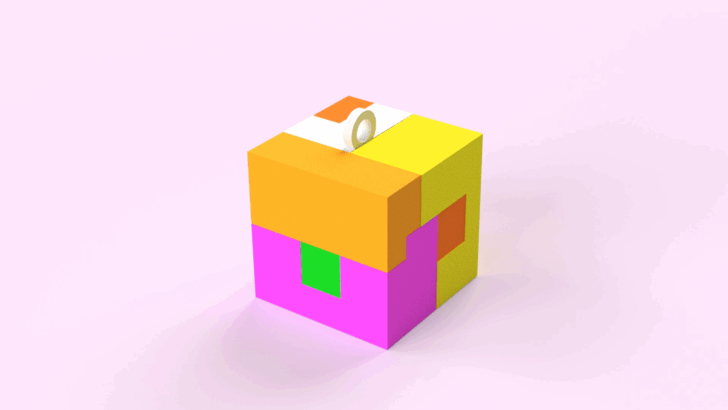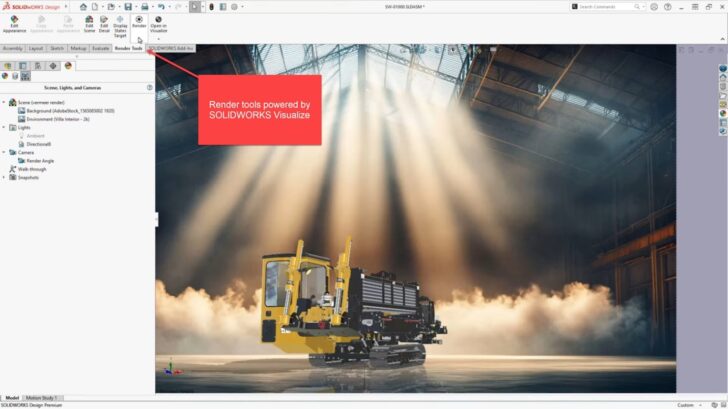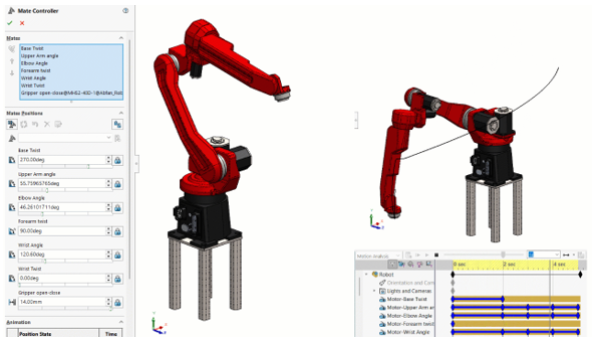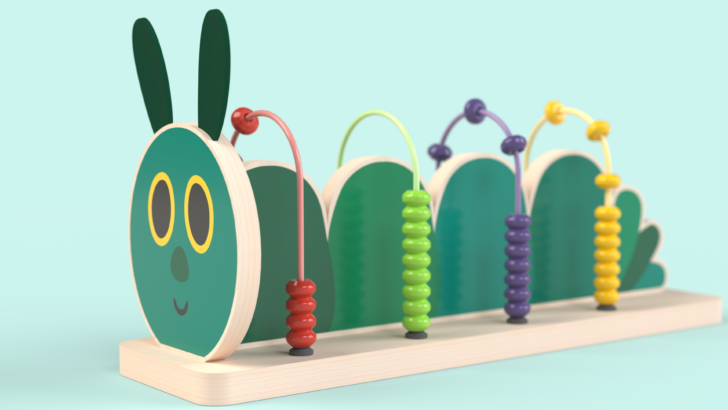Search Results for Visualize
5 Must-Know Shortcuts for Fast Rendering Setups in SOLIDWORKS Visualize
There are few techniques as divisive as the keyboard short cut. It’s generally a “love it” or “hate it” kind of a tool. When I teach keyboard shortcuts, the average response is something along the lines of, “Bah.. I can
... ContinuedSOLIDWORKS Visualize: D Cube Design Ltd Q&A
SOLIDWORKS Visualize provides a suite of standalone software tools that combine industry-leading rendering capabilities with design-oriented features and workflows that enable easy and fast creation of visual content for designers, engineers, marketing, and other content creators. One such user is Josh Fear,
... ContinuedSOLIDWORKS Visualize Service Pack 2 is Here!
SOLIDWORKS Visualize is the fastest, most accurate and easiest to use rendering tool in the world. If SOLIDWORKS made rendering tools… oh wait we do! When SOLIDWORKS Visualize was brought out just over a year ago, we were amazed by how it took
... ContinuedLight up your Products with SOLIDWORKS Visualize
For this blog, we wanted to create an animation of a model surrounded by lighting rigs so that we could lights on and off at different intervals to show off different features of a product. We have used 2 really useful tools that
... ContinuedCreating Your Visualize Environment Can Make the Difference Between Rendered and Real Images
Have you ever tried to create a realistic image from the SOLIDWORKS rendering software but struggle to figure out why it doesn’t appear to be completely realistic? It has happened to me as well. I quickly found out that the
... ContinuedObtaining Your Complimentary Serial Number for Visualize Standard
SOLIDWORKS Visualize Standard 2017 is fully integrated with the regular SOLIDWORKS Install and is available as part of subscription for Professional and Premium CAD users. As a result of it’s integration as part of the SOLIDWORKS install a new serial number is
... ContinuedPuzzle Cube: SOLIDWORKS Tutorial
In this SOLIDWORKS tutorial, I reverse engineer a physical keyring puzzle cube and recreate each of its pieces in SOLIDWORKS using a combination of split sketches, combine features, and careful visual organization. This project is a fun challenge in multi-body modelling and a great way to build confidence with reverse-engineering techniques in SOLIDWORKS.
... Continued20 Top Evolutionary Enhancements in SOLIDWORKS 2026
SOLIDWORKS 2026 is here and if Charles Darwin were to review SOLIDWORKS 2026 he’d give it a 10 out of 10. It’s survival of the fittest, with features trimmed of their weakest habits. What’s new this year isn’t drastic new
... ContinuedSOLIDWORKS Motion Analysis Use Cases
Motion Analysis in SOLIDWORKS is a powerful tool that is often underutilized. It expands on SOLIDWORKS’ built-in assembly motion capabilities (such as real-time collision detection) to provide a full-fledged multibody dynamics simulation that can be used for a wide variety
... ContinuedCaterpillar Abacus featuring Patterns: SOLIDWORKS Tutorial
For this tutorial I thought I’d show you how I designed and modeled this Caterpillar Abacus in SOLIDWORKS. I have used simple features in this tutorial, from linear pattern, a circular sweep, the flex feature and the combine tool. If you want to follow along the whole tutorial, I have made the decals available to download from the SOLIDWORKS blog below.
... Continued