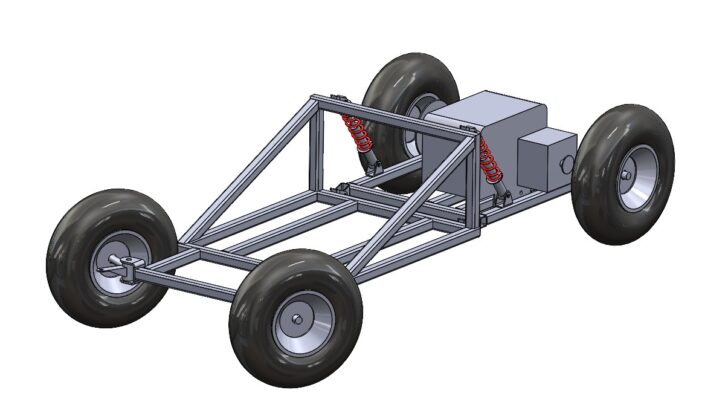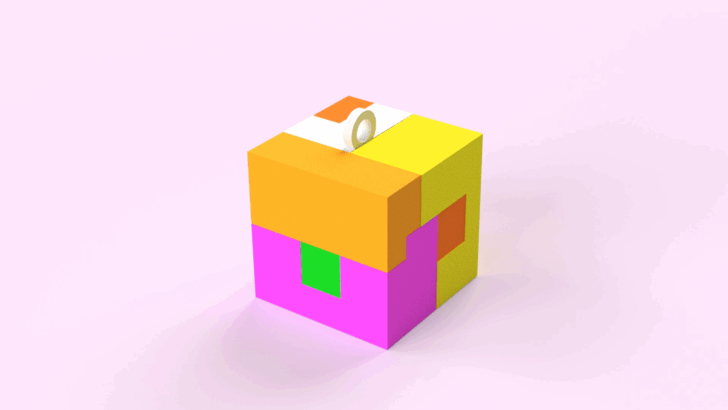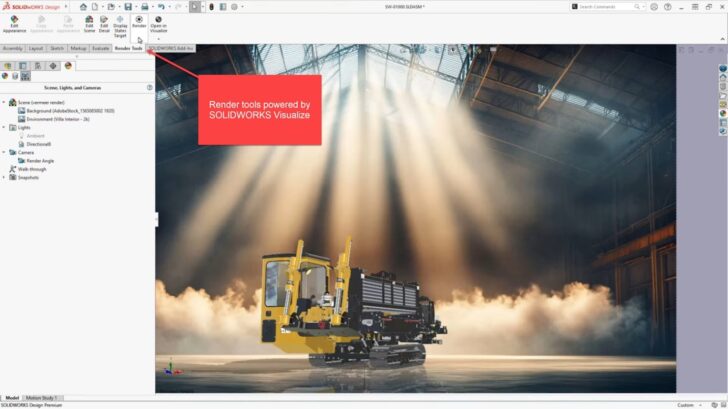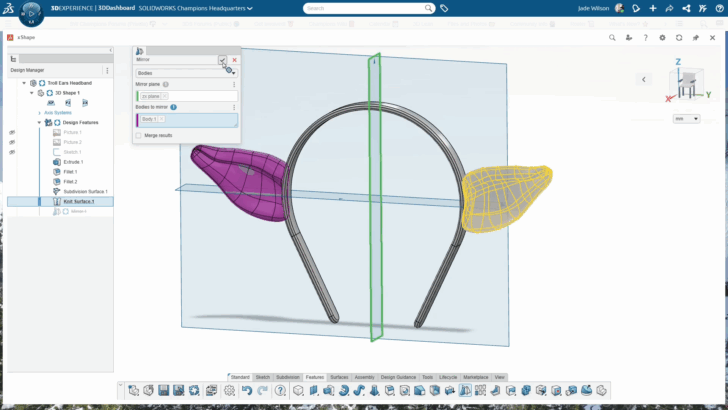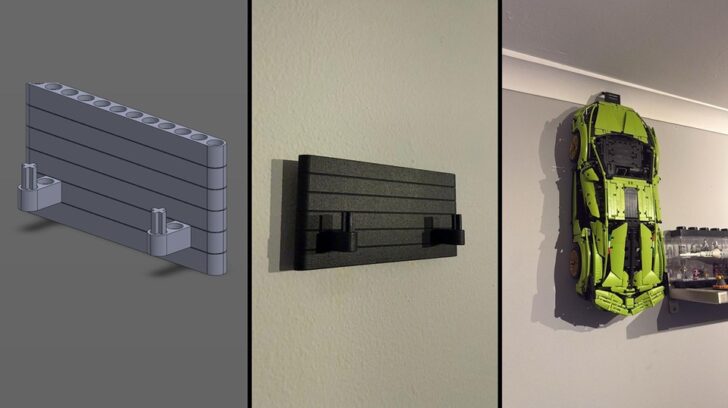Tips & Tricks
Fluid Simulation in SIMULIA Fluid Dynamics Engineer
SOLIDWORKS users may be familiar with CAD-embedded simulation through exposure to tools such as SOLIDWORKS Simulation and SOLIDWORKS Flow Simulation for solving engineering problems with Finite Element Analysis (FEA) and Computational Fluid Dynamics (CFD). These tools can serve as both
... ContinuedSOLIDWORKS® Support Monthly News – Dec 2025
Hello to all, Welcome to the new edition of the SOLIDWORKS® Support Monthly News! This monthly news blog is co-authored by members of the SOLIDWORKS® Technical Support teams worldwide. Here is the list of topics covered in this month’s Blog:
... ContinuedSOLIDWORKS for Makers: How I Made My Own Offroad Kart – Part 3
SOLIDWORKS for Makers: How I made my own offroad kart – Part 3 Chassis Design Continued
... ContinuedUnlocking Smarter Design: Configuration Table Enhancements in SOLIDWORKS 2025
Most users have figured out how to leverage design tables in SOLIDWORKS to manage different configurations of parts and assemblies. The release of SOLIDWORKS 2025 provided some configuration table workflow enhancements that increase flexibility, improve iteration speed and strengthen traceability.
... ContinuedPuzzle Cube: SOLIDWORKS Tutorial
In this SOLIDWORKS tutorial, I reverse engineer a physical keyring puzzle cube and recreate each of its pieces in SOLIDWORKS using a combination of split sketches, combine features, and careful visual organization. This project is a fun challenge in multi-body modelling and a great way to build confidence with reverse-engineering techniques in SOLIDWORKS.
... Continued20 Top Evolutionary Enhancements in SOLIDWORKS 2026
SOLIDWORKS 2026 is here and if Charles Darwin were to review SOLIDWORKS 2026 he’d give it a 10 out of 10. It’s survival of the fittest, with features trimmed of their weakest habits. What’s new this year isn’t drastic new
... ContinuedSOLIDWORKS® Support Monthly News – Nov 2025
Hello to all, Welcome to the new edition of the SOLIDWORKS® Support Monthly News! This monthly news blog is co-authored by members of the SOLIDWORKS® Technical Support teams worldwide. Here is the list of topics covered in this month’s Blog:
... Continued3D Printed Troll Ears xShape Tutorial
For this Halloween-inspired tutorial, I used the 3DEXPERIENCE xShape app to design and model a troll ear headband for my son’s Box Troll costume. The tutorial covers creating a reference sketch, sculpting the ear with subdivision modelling, refining the headband with functional details such as grip teeth, and preparing the part for 3D printing.
... ContinuedUsing SOLIDWORKS and 3D Printing to designing Custom LEGO Wall Mounts
One of my favorite things about combining engineering tools with my hobbies is finding creative ways to display the things I love. Recently, I’ve been diving into using SOLIDWORKS and 3D printing to design custom wall mounts for my LEGO
... ContinuedSOLIDWORKS® Support Monthly News – Sept 2025
Hello to all, Welcome to the new edition of the SOLIDWORKS® Support Monthly News! This monthly news blog is co-authored by members of the SOLIDWORKS® Technical Support teams worldwide. Here is the list of topics covered in this month’s Blog:
... Continued