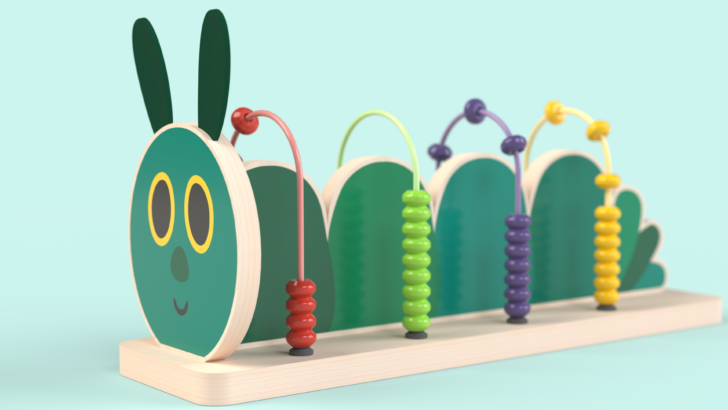solidworks tutorial
3D Printed Money: SOLIDWORKS Tutorial
For this mini tutorial, I modeled some coins for 3D printing, these are for my son’s wooden toy cash register or till, perfect for teaching the value of money. I’m going to show you how I modeled 2 of the coins, and how I applied a custom DXF sketch to personalize the coins.
... ContinuedCaterpillar Abacus featuring Patterns: SOLIDWORKS Tutorial
For this tutorial I thought I’d show you how I designed and modeled this Caterpillar Abacus in SOLIDWORKS. I have used simple features in this tutorial, from linear pattern, a circular sweep, the flex feature and the combine tool. If you want to follow along the whole tutorial, I have made the decals available to download from the SOLIDWORKS blog below.
... Continued3D Printed Playdough Tools: SOLIDWORKS Tutorial
To begin, I have provided you with the handle part of the roller and the DXF files used for creating the wheel stamp design here Starting with the wheel part for the roller, I extruded a 20mm circle, midplane by
... ContinuedPhysics Simulator SOLIDWORKS Visualize Pro Tutorial: Mother’s Day Theme
Starting from the beginning of my tutorial, I like to begin by ensuring my cameras aspect ratio is the size I want, 16 by 9 is the generic screen size, so I usually choose this. For Instagram I tend to choose
... ContinuedCogs Toy Drawing Sheet Part 1: SOLIDWORKS Tutorial
The design of this cogs toy originated from my other tutorial here, click the link if you’d like to see how it was designed and modeled in SOLIDWORKS. I started with the assembly of my design open. Then selecting file,
... ContinuedChristmas Tree Bell Run: SOLIDWORKS Tutorial
This tutorial was inspired by a recent 3DExperience Challenge. The challenge was to create a model inspired by the Fibonacci sequence in SOLIDWORKS and then render a high-quality 2D image with the help of 3DEXCITE’s xStudio rendering software. You can see my entry rendering below.
... ContinuedToy Birthday Cake: SOLIDWORKS Tutorial
In this SOLIDWORKS Tutorial to create a Toy Birthday Cake, this tutorial demonstrates a range of features from adding new planes, flexing, circular pattern, dome, inserting dxf files and adding custom decals. The decals and dxf files used in this tutorial will be available to download from the blog description. The tutorial involves creating five parts to create a final assembled toy birthday cake.
... ContinuedPumpkin Tealight Holder: SOLIDWORKS Tutorial Part 2
Moving onto the making side of this tutorial, I put my SOLIDWORKS mold test model to use from Part 1 of this tutorial. I will walk you through the making of the mold from start to finish, I have included a
... ContinuedPumpkin Tealight Holder: SOLIDWORKS Tutorial Part 1
For this tutorial, I wanted to use some of my ceramics knowledge to design a make a Pumpkin shaped tealight holder. To do this, I’ve split my tutorial into two parts. Part 1 will demonstrate how to design and model
... ContinuedSOLIDWORKS Tutorial: Educational Fractions Wooden Puzzle
For this tutorial, I designed a 21-piece educational wooden fractions puzzle which includes a knife. Through exploratory play, children will recognize that fractions are equal parts that make up a whole, they can learn about fractions in a way that
... Continued