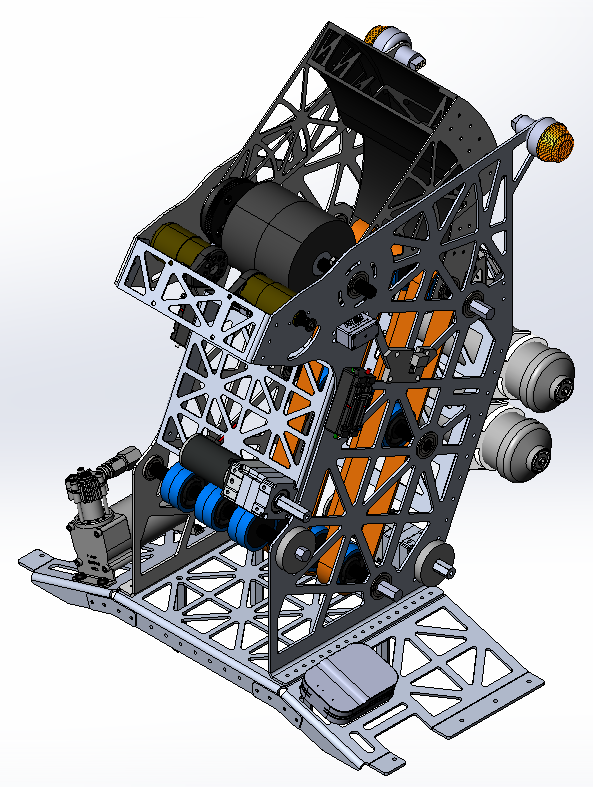Tips & Tricks
Dabbling in Dimensions- Part 1
When working in SOLIDWORKS you have a few options when working with the dimension box. You have the classic dimension box and you have the Instant2D (introduced in 2016) and the Instant 3D. Which one you wish to use is
... ContinuedCreate Zoom to Actual Size Feature
A long time ago, people created drawings on paper using a pen and a ruler, ensuring parts fit on the appropriate paper size, creating 1:1 scale 2D drawings. Nowadays, we have the ability to create a 3D CAD design with
... ContinuedSOLIDWORKS Part Reviewer: Variable Pattern Rocky Lighthouse
Variable Pattern Rocky Lighthouse: This model is intended to demonstrate the power of the Variable Pattern feature. A rocky landscape is created by patterning a Rock feature. By utilizing Variable Pattern, the dimensions within the Rock sketch are driven by
... ContinuedBe A Better Machine Designer with SOLIDWORKS Sheet Metal
What separates the average machine designer from an expert designer? The work speaks for itself when everything fits together like it is supposed to. If you have ever witnessed someone bang or smack sheet metal parts to get the desired
... ContinuedBeehive Coasters Set
This SOLIDWORKS tutorial to create a Beehive inspired coasters set utilises the fill pattern to create a honeycomb extrude cut design. The tutorial demonstrates a wide range of modelling features to produce a coaster part and a coasters lid with a bee topper handle. The decals for the model are available to download in the description below.
... ContinuedHow Strong is Your LEGO® Piece Really? Find Out With SOLIDWORKS Simulation
Growing up and playing with LEGO® as a budding engineer, had you ever thought about how strong your LEGO® pieces were? We shall investigate this thought using SolidWorks Simulation, an FEA module that runs natively within the SolidWorks User Interface.
... ContinuedSOLIDWORKS Tech Tip – Sunlight Environments Part 1
Learn how to use the Sunlight Environment and set up your scene using this photorealistic lighting tool.
... ContinuedUnderstanding SOLIDWORKS File Compatibility
If you’re a SOLIDWORKS user then chances are high you’ve seen the dreaded “future version” file error. Perhaps you’ve even caused this grief for another user. So how does one avoid this problem in the future? In this quick article
... ContinuedSOLIDWORKS Part Reviewer: Wooden Truck
Wooden Truck: This is a simple wooden toy truck utilizing lots of shared contour sketches with extrudes and revolves. “Offset” from Sketch Plane and the “Vertex” offset are used to create multiple pieces by reusing multi-contour sketches. Shared sketches for
... ContinuedCopy & Mate by CTRL-Drag & Drop: SOLIDWORKS Tech Tip
You may know that you can copy a component in an assembly by doing a CTRL-drag and drop. You may also know that you can create mates with the SmartMate tool by doing an ALT-drag and drop. But did you
... Continued