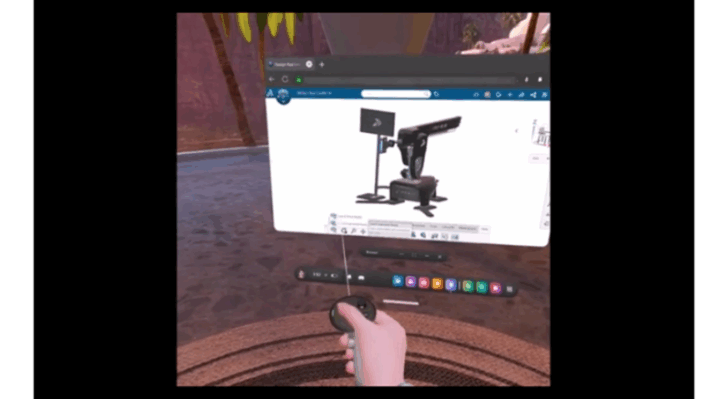3D Sculptor
Immerse Yourself in Browser-based Design, Extended Reality, and Visualization at 3DEXPERIENCE World
Don’t miss these hands-on sessions on SOLIDWORKS xDesign, new extended reality (XR) technology, browser-based motion simulation, and visualization!
... ContinuedDeadline for Top Ten List Idea Submissions is Approaching – Voting Begins January 2nd
It’s that time of year again when you can help make SOLIDWORKS better by voting on the Top Ten List of ideas that have already been submitted, but hurry. The deadline for voting is Friday, December 19th, so be sure your vote counts by voting today!
... ContinuedGo Beyond Design with SOLIDWORKS Ultimate
Discover SOLIDWORKS Ultimate, a complete toolset that enables you to go from ideation all the way to manufacturing.
... ContinuedGet in Gear in the New Year with SOLIDWORKS Cloud
I’m excited to share a recap of some of the top enhancements added in 2024 in the SOLIDWORKS browser-based design roles and apps.
... ContinuedWhat’s New in SOLIDWORKS Cloud November 2024 Update
Enhancements include the option to open apps in separate browser tabs, the new AI-powered Command Predictor, and the ability to create a vertex in Sub-D.
... ContinuedThe Top 10 List is Now Open
The annual SOLIDWORKS Top Ten List is now officially open so this is your time to weigh in on how to make SOLIDWORKS products better.
... ContinuedIntroducing SOLIDWORKS Cloud Apps for Makers
This fall we announced the SOLIDWORKS Cloud Apps for Makers package for just $48 a year. The package includes easy-to-access browser-based design tools for parametric, freeform, mold design and more.
... ContinuedSLUGME9 Recap
Catch up on all the action that happened at SLUGME 9, the annual global gathering of SOLIDWORKS users.
... ContinuedDino-Might: The Magic Wheelchair Reveal
The Magic Wheelchair team at SOLIDWORKS gave Adrian Diaz the “best day ever” so read on to learn more about how he was bestowed the honor of leading the famous Haunted Happenings Grand Parade in Salem, Massachusetts.
... ContinuedProjectAir Takes Flight with SOLIDWORKS Cloud Apps for Makers: Part One
See how ProjectAir designs and builds a solar-powered plane using SOLIDWORKS for Makers. Read about their journey of innovation and challenges.
... ContinuedMusic is Magic: Creating a Custom Chair
The SOLIDWORKS Magic Wheelchair build team is back at it again, designing and building the most epic and most complex Magic Wheelchair yet.
... ContinuedTop Ten Enhancements in SOLIDWORKS Browser-based Roles in 2024
New enhancements include 2D authoring, a new command search, the ability to convert images to editable 2D sketches and much more.
... ContinuedPartners in Making: Rachael’s Journey to Crafting Her Wedding Shoes
Rachael, a talented SOLIDWORKS Product Definition Team engineer, recently embarked on an extraordinary project: creating custom shoes for her wedding, and she got some help from resident SOLIDWORKS makers Chin-Loo and Sal Lama.
... ContinuedCrafting a King – A Champion’s Design Challenge
This summer SOLIDWORKS hosted a “Checkmate Challenge” design contest for SOLIDWORKS Champions. Find out who was the big winner in this blog.
... ContinuedWhat’s New in SOLIDWORKS Browser-based Roles R2024x FD03
Top enhancements include customizable geometry checks, mesh inspection when editing a subdivision feature and the ability to control dimension placement on arcs in drawings, and more! See the new features in action here.
... Continued