Go Beyond Design with SOLIDWORKS Ultimate
These days, designers are expected to wear many hats. To ease that burden, we offer SOLIDWORKS Ultimate, a complete toolset that enables you to go from ideation to manufacturing.
SOLIDWORKS Ultimate includes powerful tools, including 3D design, real-time collaboration, lifecycle, release, and product structure management, simulation, photorealistic rendering, browser-based design tools, and more.
Let’s examine the tools and workflow more closely and, more importantly, consider how you can ensure successful product launches.
Jumpstart the Design Process – Connect with Your Team
Put your design plan in motion with Lean Team Player, a fully browser-based interactive, visual meeting tool that can be used virtually or in-person through a web-browser on tablets, laptops, desktops or touch screens. With Lean Team Player, everyone can work on the interface at the same time, contribute and see changes in real time.
Interactively engage with your team for planning, reviews, and follow ups. Brainstorm, problem-solve and assign and track tasks with a structured teamwork approach.
Here’s how it works: You set up your digital board where you can upload videos, images, and the full 3D model to ensure everyone has the latest updates. The team can review all of this together in one place and add digital sticky notes to organize ideas and assign tasks by dragging and dropping names. Keeping track of these tasks is easy as tasks automatically get sent to Project Planner.
This web-based tool simplifies scheduling, task management, and tracking. Live updates keep everyone updated.

Do What You Love – Design
Of course, Ultimate offers all your favorite tools for design, including SOLIDWORKS AND the browser-based design tools: 3D Creator, 3D Sculptor, 3D SheetMetal Creator, 3D Structure Creator, 3D Mold Creator, and Manufacturing Definition Creator. So once the planning is out of the way you can move on to the design using your tool of choice or multiple design tools.

You can easily start your design in SOLIDWORKS, save it to the 3DEXPERIENCE platform, and model the more complex shapes of your parts with the freeform surface modeling tools in 3D Sculptor.

Explore, Test and Validate with Simulation Tools
Test and validate designs with simulation tools during the design process with the fully browser-based 3D Motion Creator and cloud-connected Structural Designer, ideal for designs with moving parts.
With Structural Designer, you can take advantage of cloud computing and run kinematic, dynamic, stress, modal frequency, and thermal analysis studies, freeing up local computing resources for other tasks. Results can easily be shared and viewed by everyone on the platform.

Ultimate also includes the Physics Simulation Viewer, so you can review interactive FEA models and provide feedback directly on the platform.
Since everything is cloud-based, multiple FEA models can be opened in parallel for collaborative meetings.

Collaborate and Manage
At any point, you can easily share with external stakeholders using the share and markup capabilities within SOLIDWORKS. The recipient can interact and view the design and provide technical feedback. The sender will get real-time notifications directly in SOLIDWORKS, making collaboration faster than ever.

With Product Release Engineer, your team can access engineering data online, ensuring everyone works with the latest information. They can customize the view, adjust item listings, and choose which attributes to display. They don’t need SOLIDWORKS as this information is available on the 3DEXPERIENCE platform.
In Product Release Engineer, you can easily manage the data, add products and structures without models, update file properties like part numbers, and manage maturity states—all in one place. Adding parts is easy, as you can simply drag and drop them to build the new structure and update quantities.

This is a really great tool that is going to provide a single source of truth for the whole team, including non-CAD users.
Share Your Vision
Other tools beyond CAD and data management include 3D Render for photo-realistic renderings and 3D Demonstrator for creating impactful 3D experiences, such as a fully immersive virtual reality (VR) showroom where you can interact with 3D models and explore product features in real time. Also, with Product Communicator, designers can create technical illustrations for presentations, instructions and marketing.

Prep for Manufacturing
SOLIDWORKS Ultimate doesn’t stop there; you also get Shop Floor Programmer for CNC programming operations and manufacturability checks for additive and subtractive manufacturing. Shop Floor Programmer enables engineering teams to validate designs for manufacturing earlier in the development cycle, significantly reducing revisions and change actions as products are brought to market, enhancing productivity and lowering development costs.
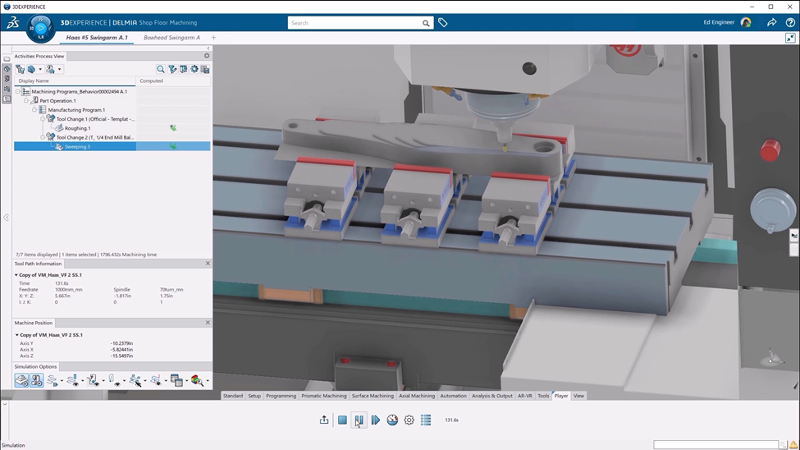
How can you learn how to use these tools? Quickly, as you’ll have access to a wide variety of our training content with the 3DEXPERIENCE Works Learner learning portal.
Ready to get started? For more information, visit https://www.solidworks.com/product/solidworks-ultimate or ask your local reseller for a demo!




