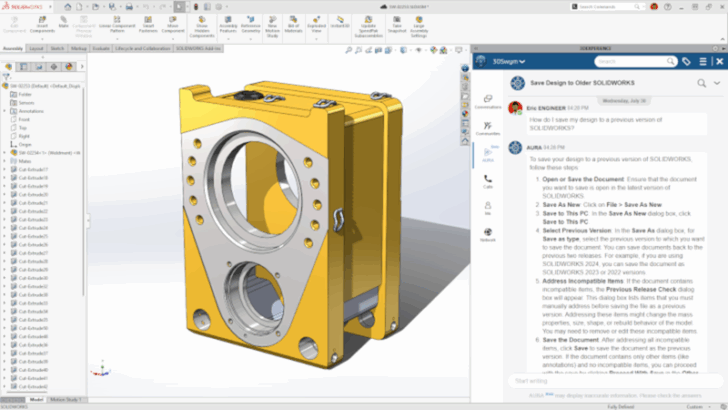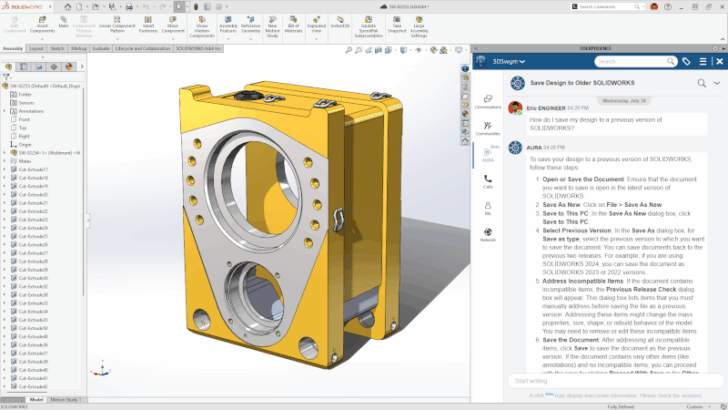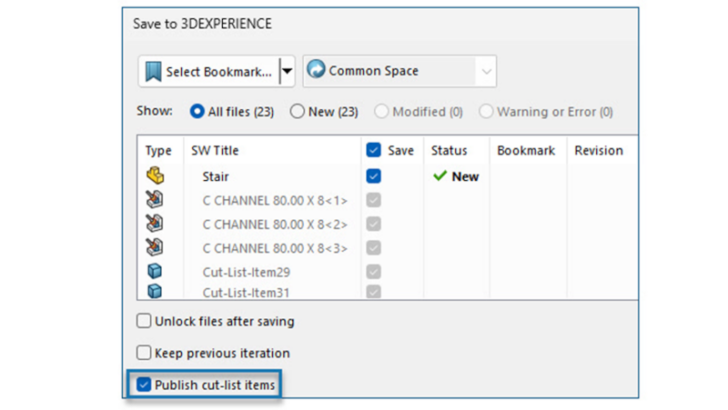Author Archives: Priyanka Kanherkar
How Do I Save My Design to a Previous Version of SOLIDWORKS? – Ask AURA
Meet AURA, a new AI virtual companion that will instantly search, edit, summarize, simplify, and translate content stored on the 3DEXPERIENCE platform and 3DSwym.
... ContinuedWhat’s New in SOLIDWORKS 2026 – Collaboration and Data Management
SOLIDWORKS 2026 includes a brand-new virtual companion called Aura to provide design guidance and capture knowledge from content on 3DSwym, drawing stamping with maturity status, new collaboration capabilities right from SOLIDWORKS, and more!
... ContinuedBest Practices for Managing Weldment Structures and Cut Lists on the 3DEXPERIENCE Platform
Enhance the design-to-manufacturing workflow with seamless cut list management, visualization, and EBOM/MBOM integration with cut list support on the 3DEXPERIENCE platform.
... ContinuedWhat’s New in SOLIDWORKS R2025x FD01 – Collaboration and Data Management
Enhancements include access to the SOLIDWORKS User Forum right from your design environment, support for SOLIDWORKS cut lists, the ability to more easily track changes and much more.
... ContinuedMapping Attributes in SOLIDWORKS
This blog covers the step-by-step process and best practices for administrators to map attributes from SOLIDWORKS to the 3DEXPERIENCE platform.
... ContinuedWhat’s New in SOLIDWORKS – Collaboration and Data Management R2024x FD03
This update to 3DEXPERIENCE SOLIDWORKS and SOLIDWORKS with Cloud Services includes multi-level approval drawing stamps, history checking and more.
... ContinuedChoosing the Right Strategy: Physical Product or Representation?
If you’re wondering when it’s best to save a physical product vs. a representation, I’ve got a strategy for you that can help.
... ContinuedWhat’s New in SOLIDWORKS – Collaboration and Data Management
The latest update of the cloud-connected solutions, R2024x FD02, includes the ability to: view drawing annotations in 3DPlay, manage drawing configurations and includes new Quick Tours learning tutorials.
... ContinuedHow to Get the Most Out of the Configuration Manager
With the Configuration Manager you can create configurations of your model, which can be either a Physical Product or a Representation.
... ContinuedWhat’s New in Collaborative Designer for SOLIDWORKS R2024x FD01
Collaborative Designer for SOLIDWORKS now includes enhanced routing component support, the ability to share data internally and externally from one convenient menu, and much more!
... ContinuedWhat’s New in Collaborative Designer for SOLIDWORKS R2024x
BIG news! You now have the ability to define logic when saving configurations to the 3DEXPERIENCE platform. When you update a model that has several configurations with the same part number, SOLIDWORKS updates only one of the configurations to a physical product.
... ContinuedTop Ten Enhancements in Collaborative Designer for SOLIDWORKS in 2023
Each year we call out the top 10 enhancements that help you be most productive so you can focus on what you enjoy – designing!
... ContinuedWhat’s the Number One Way You Share Data?
At 3DEXPERIENCE World you answered that question. Discover five ways to do it better with Cloud Services.
... ContinuedWhat do Collaborative Designer for SOLIDWORKS and 3DEXPERIENCE SOLIDWORKS have in common?
For starters, they both now feature new share and markup capabilities so you can collaborate with anyone right from SOLIDWORKS, in addition to providing better ways to organize your data before you save it, and faster access to 3DDrive.
... ContinuedNot Connected to the Cloud? Find Out Why You’re Missing Out
Discover how you can easily get onboard with new Cloud Services available with every new seat of SOLIDWORKS CAD desktop licenses purchased starting July 1st. Here’s what you can look forward to.
... Continued