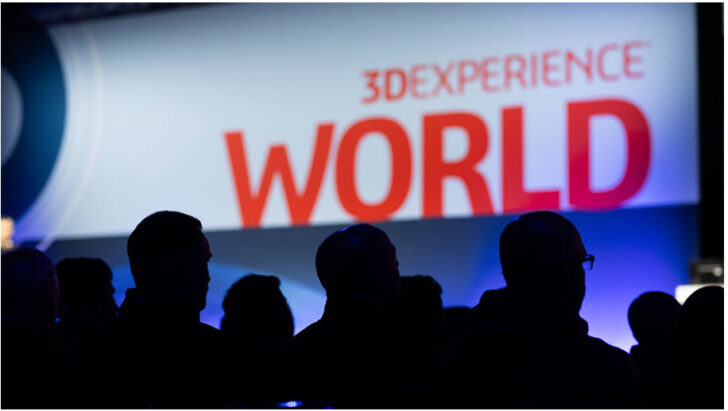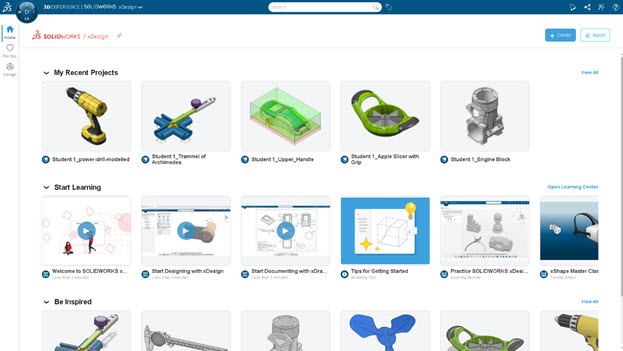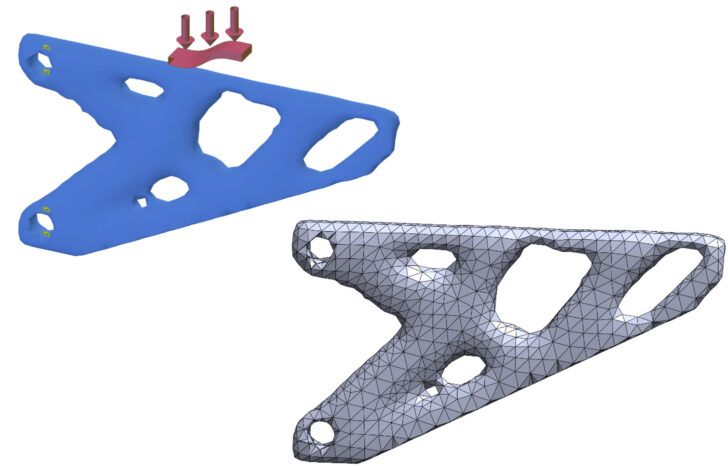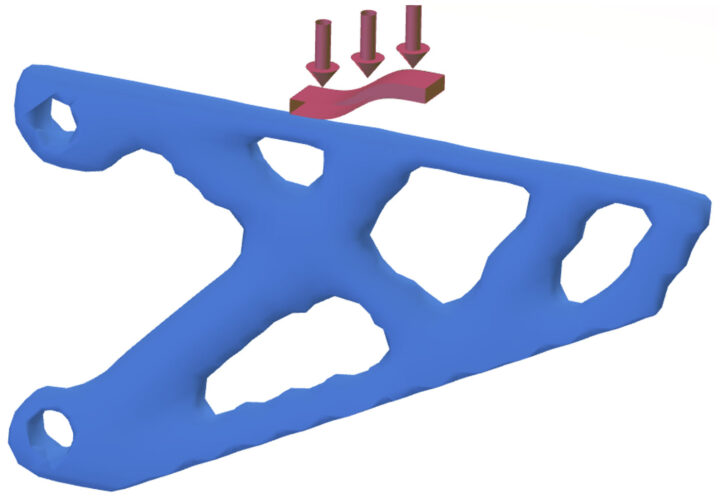SOLIDWORKS xDesign
3DEXPERIENCE World 2026 For SOLIDWORKS Educators and Researchers
The following story is written with my colleague, Nirali Jain, SOLIDWORKS EDU Marketing team, supporting educators and students. Meet Nirali at the EDU Zone in the Exhibition Hall at 3DEXPERIENCE World. 3DEXPERIENCE World 2026, February 1-4, Houston Texas is only
... ContinuedSOLIDWORKS Supports FIRST Robotics Competition (FRC) Student Teams for REBUILT
Happy New Year! As my first post of 2026, I am excited to announce Dassault Systèmes, SOLIDWORKS, and 3DEXPERIENCE EDU sponsorship, to all FIRST Robotics Competition (FRC) teams, with FREE software and student community support. The Kickoff of REBUILTTM presented by
... ContinuedWhat’s New in SOLIDWORKS xDesign R2025x FD03 for Educators and Students
Please welcome today’s guest author, Dan McGinn, SOLIDWORKS on The Cloud, Roles Portfolio Manager. The latest functional delivery (FD) update, R2025x FD03, dropped July 5th and includes some enhancements for both education editions of xDesign, SOLIDWORKS xDesign for Students and
... ContinuedLesson 7: SOLIDWORKS xDesign – Design Guidance – SOLIDWORKS Assembly
After teaching 1000’s of students and writing about SOLIDWORKS and SOLIDWORKS Simulation, David Planchard, retired professor WPI, is exploring Design Study, Optimization Analysis and Generative Design. Through this lesson series, David helps educators and their students understand iterative processes
... ContinuedLesson 6: SOLIDWORKS xDesign – Design Guidance – Load Case Manager
After teaching 1000’s of students and writing about SOLIDWORKS and SOLIDWORKS Simulation, David Planchard, retired professor WPI, is exploring Design Study, Optimization Analysis and Generative Design. Through this lesson series, David helps educators and their students understand iterative processes
... ContinuedLesson 5: SOLIDWORKS xDesign – Design Guidance
After teaching 1000’s of students and writing about SOLIDWORKS and SOLIDWORKS Simulation, David Planchard, retired professor WPI, is exploring Design Study, Optimization Analysis and Generative Design. Through this lesson series, David helps educators and their students understand iterative processes
... ContinuedWhat’s New in SOLIDWORKS xDesign for Students R2025x FD02
Our guest authors this week is Daniel McGinn SOLIDWORKS xDesign product manager and Brian Hillner, SOLIDWORKS EDU product manager. Heads up, students. There’s a new update for the SOLIDWORKS Cloud student edition featuring enhancements just for you. For starters, it
... ContinuedHokkaido Hakodate Technical High School Opens Fab Lab in Cooperation with Dassault Systèmes Japan
Hokkaido Hakodate Technical High School has been a technology education leader in Japan providing job skills and quality education to their students. With cooperation from Dassault Systèmes Japan, Hokkaido Hakodate Technical HS also has created an innovative Fab Lab for
... ContinuedSOLIDWORKS EDU Supports iSteam Massachusetts Robotics State Championship
Guest author: Bonny Cao, Mainstream innovation, SOLIDWORKS EDU Ecosystem Senior Specialist Inspire, Empower, Transform iSTEAM Academy, a Burlington, MA-based non-profit dedicated to advancing STEAM education, partnered with Vinci STEAM Edu hosted the Massachusetts Robotics State Championship on March 15, 2025, at
... ContinuedDIY on Memorial Day Weekend 2024
For over 12 years, SOLIDWORKS Edu team has provided the SOLIDWORKS Military Veterans Program (MVP) to US and Canadian Veterans. We also support Veterans in our Start-up program and manufacturing training organizations like Workshop for Warriors. MySolidWorks provides free online training to Veterans. MakebyMe is
... ContinuedSOLIDWORKS xDesign Lesson 11: Sketch Based and Applied Features
Through the years of teaching SOLIDWORKS, I tell my students important basics. 1. Select the correct sketch plane. 2. Keep the Base sketch simple. 3. Use constraints (geometric relations) before dimensions. 4. Keep features simple. Similar basics apply with SOLIDWORKS xDesign.
... ContinuedSOLIDWORKS xDesign Lesson #10: Sketching, Constraints, Dimensions
Design intent manages the relationship between sketches in a feature, features in a part, and parts in an assembly. Students need to understand design intent in a sketch, using constraints and dimensions. Let’s start with a simple example using xDesign.
... ContinuedSOLIDWORKS xDesign Lesson 9:External References – Copy with Mates
Engineering students need to understand how to create assemblies using a bottom – up design approach, a top – down design approach or combination of both. Use SOLIDWORKS xDesign to understand how external references are created when inserting a new component. Enhance working proficiency with copy with mates using components not in a pattern. Utilize a collaborative space so students just don’t loose their data in the cloud.
... ContinuedSOLIDWORKS xDesign Lesson #8: 4Bar Linkage with Kinematics
The 4Bar Linkage provides students a first look at mechanisms, before applying an analytical solution, with easy to understand Joints in the Kinematics player. The Physical Products (components) can be used between many apps on the 3DEXPERIENCE platform.
... ContinuedSOLIDWORKS xDesign Lesson #7: Assemblies
In this lesson, import three SOLIDWORKS parts (Windows) into xDesign and save to a Collaborative space (cloud) . From the Collaborative space insert the three components, one at a time, into the Rocket assembly. The first component is inserted to the Origin and is fixed. All other components are inserted to the Origin and are not fixed. Use mates to represent the physical behavior of the model.
... Continued