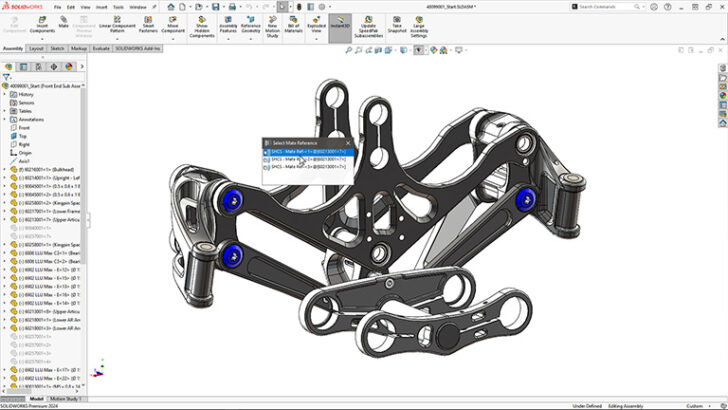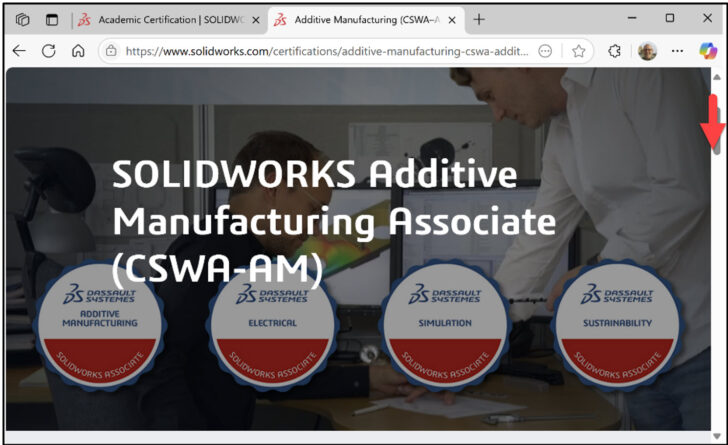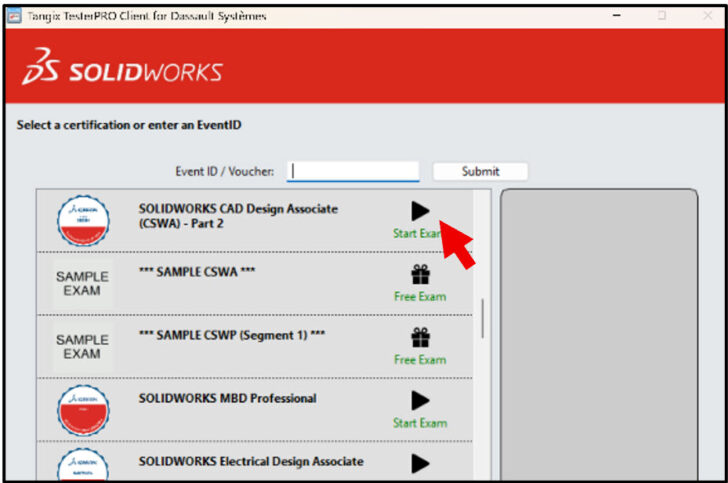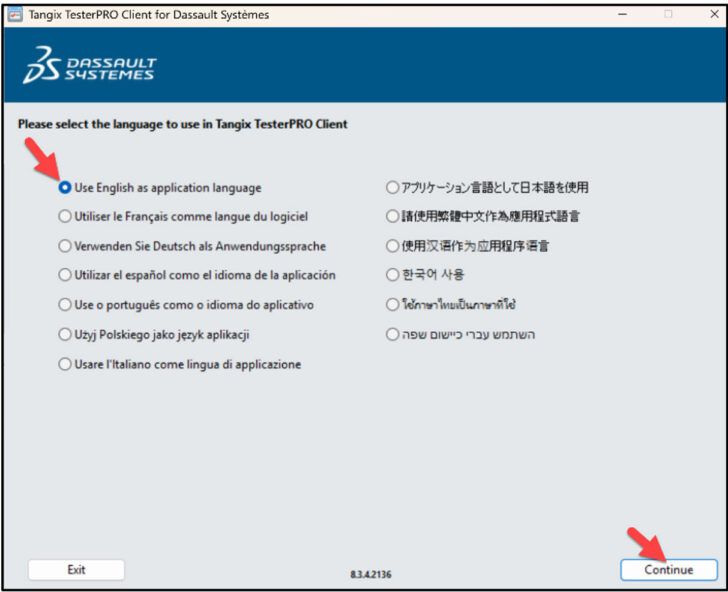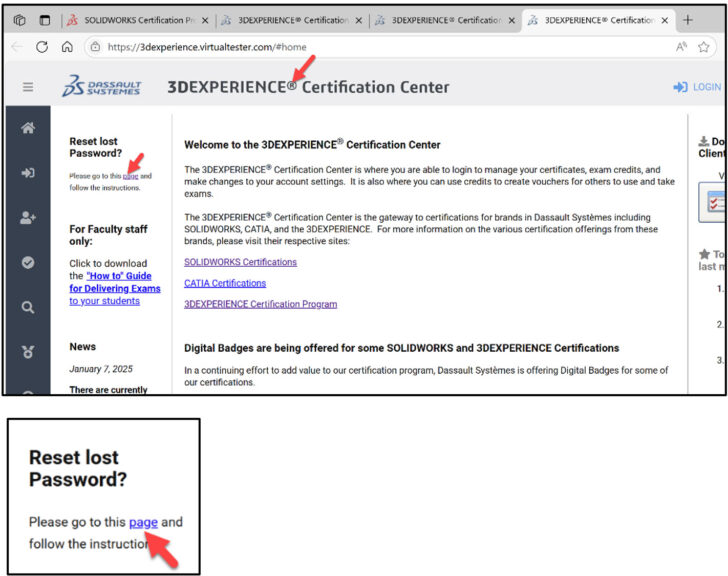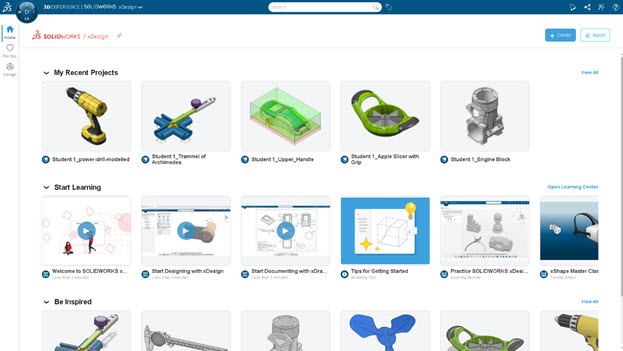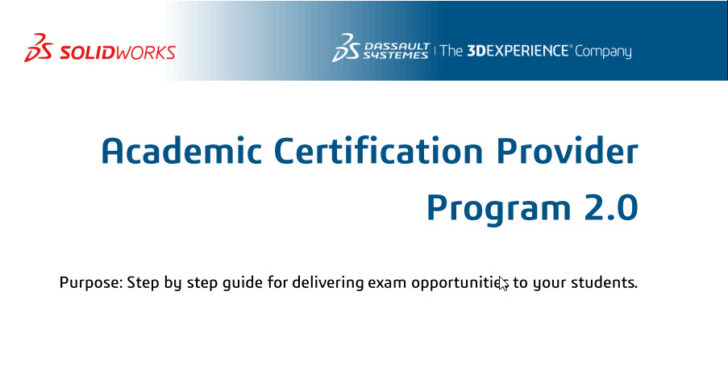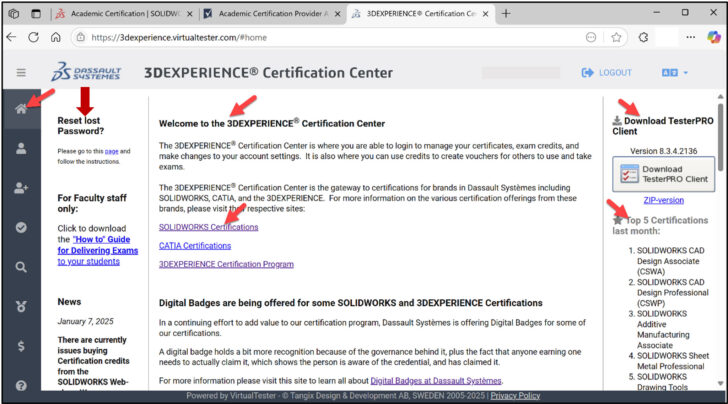10 Tips for SOLIDWORKS Educators Going Back to School
As August comes to a close, many educators, students and parents are thinking “back to school.” Are you an educator that just got notified to teach a SOLIDWORKS – based class? Well here are some technical tips to help you
... ContinuedLesson 9: SOLIDWORKS Academic Certification – Taking the Additive Manufacturing Associate (CSWA-AM) Exam
In Lesson 8, we addressed general information and content of the SOLIDWORKS Additive Manufacturing Associate (CSWA-AM) exam. The CSWA-AM exam covers numerous areas: material types, printing technologies, machine types and processes, part design and orientation for 3D printing, printer preparation,
... ContinuedA Student Perspective on Engineering Innovation with SOLIDWORKS
Today’s story is written by my colleague, Valerie Lécolle, SOLIDWORKS EDU Expert, with collaboration from Amy Clark, Azan Javed, Millie Brown, Ella Woodburn & Ellen Buchanan, interns of NMIS and Callum Penman from our VAR TMS. The path to innovation in engineering
... ContinuedLesson 8: SOLIDWORKS Academic Certification – SOLIDWORKS Additive Manufacturing Associate (CSWA-AM) exam.
In the last few lessons, we addressed the Academic SOLIDWORKS CAD Design Associate (CSWA) Certification exam journey. SOLIDWORKS Certification demonstrates your commitment to enhancing your skill set in an ever-changing world. Lesson 8 covers the on-line proctored SOLIDWORKS Additive Manufacturing
... ContinuedSOLIDWORKS Sponsors FIRST Robotics Student Teams FRC, FTC and More
For over 20 years, SOLIDWORKS EDU supports FIRST Robotics teams, FRC, FTC, FLL and FIRST Global. We provide FREE software to registered student teams and with support from Dassault Systèmes, our Value Added Resellers, and the SOLIDWORKS community, we also
... ContinuedLesson 7: SOLIDWORKS Academic Certification – CSWA Exam Part 2
In Lesson 6, we covered general information, content and taking the on-line proctored Part 1 of the SOLIDWORKS CAD Design Associate (CSWA) Certification exam. The exam can be taken with either Desktop SOLIDWORKS or 3DEXPERIENCE SOLIDWORKS. Note: You need to
... ContinuedFrom Stroke to SOLIDWORKS: Mike Puckett’s Unstoppable Comeback
A driving force behind SOLIDWORKS Certification and the first ever CSWE, Mike Puckett’s journey from global leader to stroke survivor—and now to inspirational speaker—is a testament to resilience, innovation, and the power of believing in yourself. A Legacy Interrupted—But
... ContinuedLesson 6: SOLIDWORKS Academic Certification – CSWA Exam Part 1
In Lesson 5, we covered accommodating student’s needs. The first section addressed student password recovery. The second section addressed an Academic Provider obtaining extra exam time for a student. Lesson 6 covers general information, content and taking the on-line proctored
... ContinuedWoodshop Mike – Connecting the SOLIDWORKS Community of Students, Designers and Makers
At SOLIDWORKS, we always talk about our community made up of designers, engineers and manufacturers that create fantastic products everyday. Our community is made up of educators that inspire students at all grade levels. We also have talented makers that
... ContinuedLesson 5: SOLIDWORKS Academic Certification – Student Needs
In Lesson 4, we visited the 3DEXPERIENCE Certification Center website. The 3DEXPERIENCE Certification Center is where you are able to login to manage your certifications, create exam opportunities, apply student exam credits, setup exam classes, and modify changes to your
... ContinuedWhat’s New in SOLIDWORKS xDesign R2025x FD03 for Educators and Students
Please welcome today’s guest author, Dan McGinn, SOLIDWORKS on The Cloud, Roles Portfolio Manager. The latest functional delivery (FD) update, R2025x FD03, dropped July 5th and includes some enhancements for both education editions of xDesign, SOLIDWORKS xDesign for Students and
... ContinuedLesson 4: SOLIDWORKS Academic Certification – Exam Opportunities
In Lesson 3, we visited the 3DEXPERIENCE Certification Center website. The 3DEXPERIENCE Certification Center is where you are able to login to manage your certifications, create exam opportunities, apply student exam credits, setup exam classes, and modify changes to your account
... ContinuedResilience and Innovation: Néréides Team at the Monaco Energy Boat Challenge
Today’s story is written by my colleague, Valerie Lécolle, SOLIDWORKS EDU Expert. As proud sponsors, we had the privilege of supporting the French Néréides student team, from University of Technology of Troyes UTT, in their remarkable -and at times challenging- journey
... ContinuedLesson 3: SOLIDWORKS Academic Certification – 3DEXPERIENCE Certification Center
In Lesson 2, we covered the on-line application to become a SOLIDWORKS Academic Certification Provider. Academic Certification | SOLIDWORKS. You need to be an Academic Provider to administrator certification exam opportunities to your students. All certification exam opportunities are managed
... ContinuedLesson 2: SOLIDWORKS Academic Certification – Certification Provider Program for Educators and Their Students
In Lesson 1, we answered the question, Why would someone want a SOLIDWORKS certification? One of the first questions educators asks me is, “What is the process to provide the CSWA exam to my students?” This was a question I
... Continued