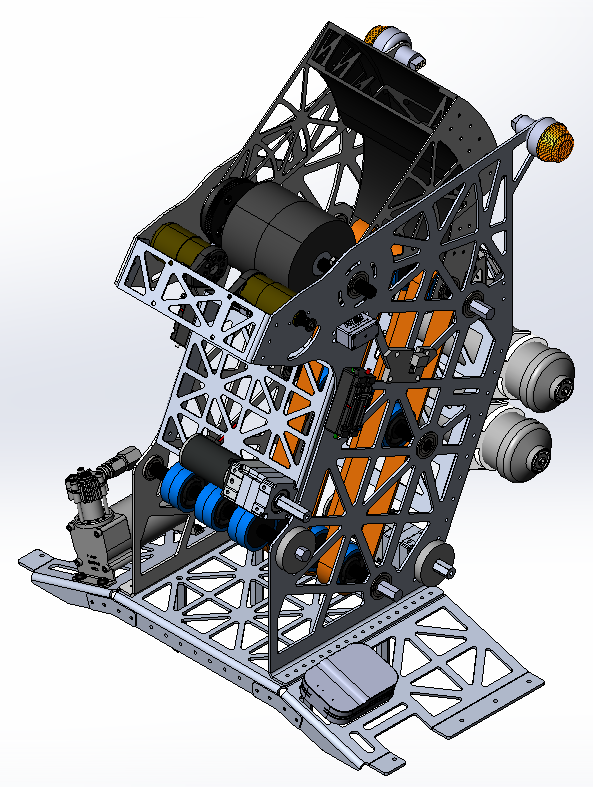metal
Be A Better Machine Designer with SOLIDWORKS Sheet Metal
What separates the average machine designer from an expert designer? The work speaks for itself when everything fits together like it is supposed to. If you have ever witnessed someone bang or smack sheet metal parts to get the desired
... ContinuedSOLIDWORKS Part Reviewer: Medieval Battle Helmet
Download Medieval Battle Helmet: This model is intended to highlight several powerful Surfacing Tools in SOLIDWORKS. In addition, this model showcases handy Surfacing techniques designed to save time when adding complex and repetitive details. Complexity: Complex Features: Boundary Surface, Offset
... ContinuedSOLIDWORKS Part Reviewer: Simple Sheet Metal Part 4 Tutorial
Simple Sheet Metal Part 4: Start off with flat plate and then add edge flanges. Sheetmetal features are used so that the part can be flattened out to create a flat pattern. Modified sketch to include large rectangular cutout
... ContinuedSOLIDWORKS Part Reviewer: Complex C2 Scoop Tutorial
Complex C2 Scoop: The surface is created with two sketches in direction 1, and one sketch in direction 2. The sketches in direction 1 are pierced to the sketch on the right plane that becomes direction 2. The outside sketch
... ContinuedSOLIDWORKS Part Reviewer: Complex Sheet Metal Part 2
Complex Sheet Metal Part 2: This sheet metal part is symmetric vertically with respect to the right plane. The sheet metal features are used so that the part can be flattened out to create a flat pattern. The base flange/tab feature
... ContinuedSOLIDWORKS Part Reviewer: Wave Washer Tutorial
Wave Washer: To begin, the planes are created as simple offset planes. The sketches are created using a Derived Sketch that is an exact copy of the parent sketch. Curves are added using a 3D Sketch and a Spline. The profile
... ContinuedSOLIDWORKS Part Reviewer: Complex Drafted Ribs Tutorial
Complex Drafted Ribs: The base block is created from a Boss Extrude. The side walls are drafted and the corners are rounded. The walls are shelled and the surface is cut in half to be mirrored. The split line divides the
... ContinuedSOLIDWORKS Part Reviewer: Complex Machine Part 3 Tutorial
Complex Machine Part 3: This is a machined part that has mostly extruded features with a few revolved features, a boundary cut and swept cut. All part features are symmetric about the Front Plane with the exception of the swept
... ContinuedSOLIDWORKS Part Reviewer: Wire Belt Tutorial
Wire Belt: The Wire Profile Plane creates the wire size of the belt, the overall width of the belt, the number of segments of the belt, and the desired tolerance between each link in the belt. A final variable, belt spacing,
... ContinuedSOLIDWORKS Part Reviewer: Complex Surface Part 1 Tutorial
Complex Surface Part 1: This part only has one flat face where the LCD screen is located; it is created using only surface body features. The ruled surface acts like a sweep in the case, but you don’t have to sketch
... Continued