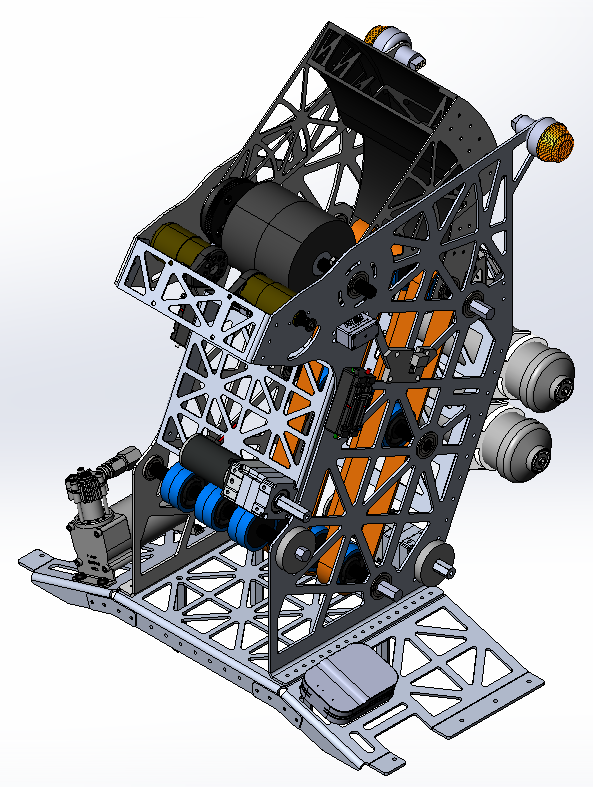assemblies
FeatureManager Tips for Assemblies | Tech Tip Tuesday
This Tech Tip Tuesday, discover tools to make your SOLIDWORKS assembly FeatureManager design tree display easier to view and use.
... ContinuedSimplify SOLIDWORKS Models for Assemblies | Tech Tip Tuesday
SOLIDWORKS User Group Leader and Champion Brad “Tank” Meador teaches how to make it easier for your computer to calculate inside an assembly by putting fillets and chamfers and chamfer at the bottom of the feature tree.
... ContinuedHow to Use Magnetic Mates | Tech Tip Tuesday
Magnetic mates are an underestimated gem in SOLIDWORKS. In today’s Tech Tip Tuesday, SOLIDWORKS Champion Theodore Chortatsos teaches us how to quickly set up magnetic mates and use them to create a larger assembly. Get more SOLIDWORKS tips and training
... ContinuedManagement of SOLIDWORKS Assembly Files | Tech Tip Tuesday
Discover the power of SOLIDWORKS Pack & Go in our latest video. Learn how Pack & Go can be your superhero in ensuring all components are in the right place. No more broken references or missing files when sharing your
... ContinuedBeginners Guide to SOLIDWORKS
Are you a student looking to get started with SOLIDWORKS? Maybe you’re a professional designer or engineer and want to return to the basics. Good news! The SOLIDWORKS Training Team has created a series of videos dedicated to the basics
... ContinuedSOLIDWORKS® Support Monthly News – April 2024
Hello to all, Welcome to the new edition of the SOLIDWORKS® Support Monthly News! This monthly news blog is co-authored by members of the SOLIDWORKS® Technical Support teams worldwide. Here is the list of topics covered in this month’s Blog
... ContinuedSOLIDWORKS Support Monthly News – June 2021
Hello to all, Welcome to the new edition of the SOLIDWORKS Support Monthly News! This monthly news blog is co-authored by members of the SOLIDWORKS Technical Support teams worldwide. Synchronizing a Patterned Component to a Seed in SOLIDWORKS 2021 By
... ContinuedSOLIDWORKS Support Monthly News – January 2021
Hello to all, Welcome to the new edition of the SOLIDWORKS Support Monthly News! This monthly news blog is co-authored by members of the SOLIDWORKS Technical Support teams worldwide. Equations in Assemblies- Part 2 By Mario Iocco This blog is
... ContinuedBe A Better Machine Designer with SOLIDWORKS Sheet Metal
What separates the average machine designer from an expert designer? The work speaks for itself when everything fits together like it is supposed to. If you have ever witnessed someone bang or smack sheet metal parts to get the desired
... ContinuedTop 10 Tips & Tricks for Working With Large Assemblies
1) Use the Large Assembly and Lightweight Modes for Assemblies/Drawings Large assembly mode will automatically triggersome set of performance improving options based on a user defined component threshold. Lightweight components have improved opening, rebuild, and closing times. Primarily the graphical
... Continued