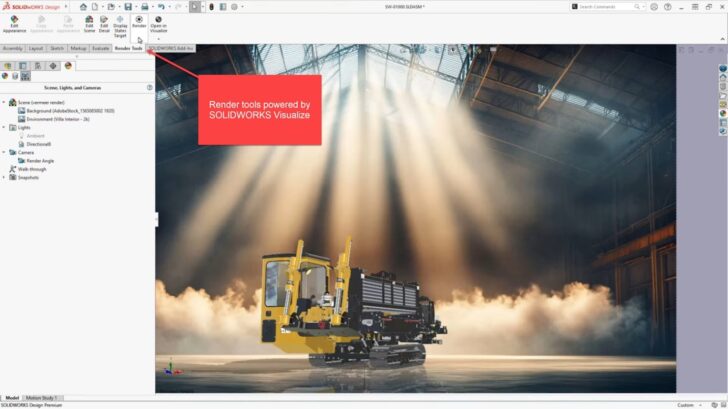3d cad
20 Top Evolutionary Enhancements in SOLIDWORKS 2026
SOLIDWORKS 2026 is here and if Charles Darwin were to review SOLIDWORKS 2026 he’d give it a 10 out of 10. It’s survival of the fittest, with features trimmed of their weakest habits. What’s new this year isn’t drastic new
... ContinuedSOLIDWORKS Animation Tips and Tricks
Check out these excellent animation tips and tricks from SOLIDWORKS Live Design (episode two) with Sean O’Neill and special guest SOLIDWORKS Champion Yahya Khedr.
... ContinuedTips & Tricks for Structure Systems
The Structure Systems feature has been available since 2019 for all packages of SOLIDWORKS, but what have we learnt about it since then? I want to focus on the nuts and bolts so that you can dive right in and
... ContinuedHome Project Series: Site Plan
Do you enjoy making home improvements? Do you have a flare for design and have some SOLIDWORKS skills? Perhaps, you just want to install a fence? Depending on when and where you purchased your home it may have a fence
... ContinuedTop 5 Tips and Tricks of SOLIDWORKS 2019 Enhanced Features
1.NEW CHAMFER AND FILLET CREATION OPTIONS • Create or modify partial chamfers and fillets along a portion of an edge • Instant changes of chamfer and fillet creation with handy graphical controls Users can now either simply drag or enter
... ContinuedThe Top 10 New Features in SOLIDWORKS 2019
SOLIDWORKS adds hundreds of new features every single release – and SOLIDWORKS 2019 is no exception. With great improvements in assembly performance, new workflows, and new surface texture features, SOLIDWORKS continues to innovate in 3D CAD. THE BEST OF SOLIDWORKS
... ContinuedUseful Keyboard Shortcuts and Workflow Customizations in SOLIDWORKS
Using the standard SOLIDWORKS tools and features from the CommandManager is already an extremely efficient method to quickly bring concepts into a three dimensional model. However, many users prefer to leverage a variety of both standard and custom shortcuts through
... ContinuedWhat’s New SOLIDWORKS 2018: Measure Tool Enhancements
With each annual release, SOLIDWORKS looks to streamline their tools to make the designer more productive. One of the most commonly used tools is the Measure Tool! We can use it to measure the lengths of edges, determine the distance
... ContinuedSOLIDWORKS 2018: What’s New – Include and Exclude Suppressed Components in Pack and Go
Today, we’re going to be diving into a SOLIDWORKS 2018 new enhancement on a widely used SOLIDWORKS feature – Pack and Go! We’ll see how we now have an option to ‘Include suppressed components’ in our Pack and Go in
... ContinuedWhat’s New SOLIDWORKS 2018: Bounding Box
The bounding box is an indispensable piece of reference geometry in SOLIDWORKS, representing the smallest area or volume in which a design can fit. While available in weldment and sheet metal models for many years, creating a bounding box for
... Continued