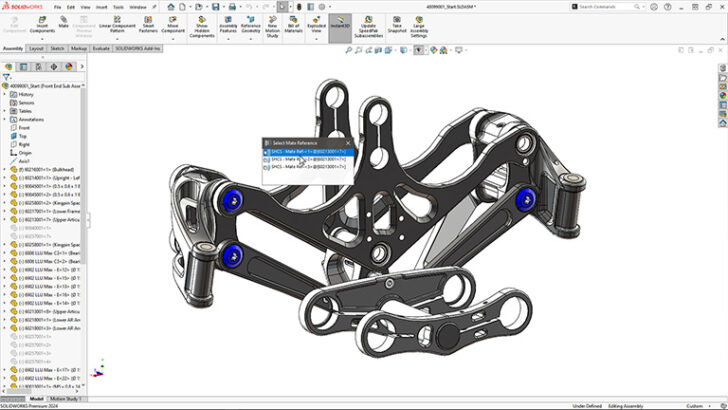SOLIDWORKS Education Edition
10 Tips for SOLIDWORKS Educators Going Back to School
As August comes to a close, many educators, students and parents are thinking “back to school.” Are you an educator that just got notified to teach a SOLIDWORKS – based class? Well here are some technical tips to help you
... Continued10 Tips for SOLIDWORKS Teachers – More than CAD
As August hits the midpoint in the northern hemisphere, educators, students and parents are thinking “back to school.” Are you and educator that just got notified to teach a SOLIDWORKS – based class? Well here are some technical tips to
... ContinuedI am Teaching a SOLIDWORKS Class – Top 10 SOLIDWORKS Resources for Educators
My friend Scott is teaching a new SOLIDWORKS-based course at a local university. I wanted to share my answers to his questions with you and add some valuable resources for the new instructor or a seasoned educator. What is SOLIDWORKS?
... ContinuedAnalysis Lesson 2: SOLIDWORKS and 3DEXPERIENCE Simulation Linear Structural Validation Part1
Why do I teach my first year engineering students about simple stress analysis using 3DEXPERIENCE Simulation? I want them to get excited about their more advanced classes over the next 4 years. Learning the theory to derive complex formulas to understand the variables is essential, but getting early exposure to simulation software, brings theory to reality with instant visualizations and what-ifs. This shows the students the potential of using simulation in the real world. In this lesson, learn the proper workflow to upload a SOLIDWORKS part to the 3DEXPERIENCE platform and perform a Static Linear Simulation study using the Abaqus solver.
... ContinuedAnalysis Lesson 1: SOLIDWORKS and 3DEXPERIENCE Simulation for Diving Board
Why do I teach my freshmen about simple stress analysis using 3DEXPERIENCE Simulation? I want them to get excited about their advanced classes over the next 4 years.
Learning the theory to derive complex formulas to understand the variables is essential, but getting early exposure to simulation software, brings theory to reality with instant visualizations and what-ifs. This shows the students the potential of using simulation in the real world. Begin with a SOLIDWORKS model and explore 3DEXPERIENCE Simulation workflow for a structural domain.
3DEXPERIENCE Works Lesson 8: SOLIDWORKS and 3DDrive
Think of 3DDrive as another online storage space such as OneDrive, Dropbox, or Google Drive to keep files organized and shared through folders.
Are there other free cloud storage options? Yes, but having data stored with Dassault Systèmes that understands your content is the differentiator for me.
3DEXPERIENCE Works Lesson #7: SOLIDWORKS with 3DPlay
3DPlay is the universal player and viewer on the 3DEXPERIENCE platform, with access through your web broswer. Students can use 3DPlay to view 3D models, image files, PDFs, 2D drawings, Power point presentations, and assembly instruction files. For design reviews, 3DPlay provides the ability to explode and collapse components in the assembly while making hand or typed markups and measurements.
... Continued3DEXPERIENCE Works Lesson 6: SOLIDWORKS and Search
In this lesson, we will address how to open a file, using the Browser, within SOLIDWORKS. To open a file in the Browser requires searching for the file. No Apps are required. It should remind you of using Google or any other search engine.
... Continued3DEXPERIENCE Works Lesson 5: SOLIDWORKS, Collaborative Space and Bookmarks
With SOLIDWORKS and the 3DEXPERIENCE platform, students need to understand both Windows and cloud-based Apps. This lesson takes you through creating a collaborative space on the platform then using a Bookmark to save a SOLIDWORKS assembly to the cloud platform.
... Continued3DEXPERIENCE Works Lesson 4: SOLIDWORKS and Lifecycle Maturity States
The 3DEXPERIENCE Add In provides access to cloud storage and Product Lifecycle Management (PLM) apps that enable student teams and organizations to control and track large amounts of SOLIDWORKS data from part and assembly files to simulation scenarios and manufacturing documents. With PLM, you can teach good engineering practices to help students not only in school but in future jobs.
... Continued3DEXPERIENCE Works Lesson #3: SOLIDWORKS Bookmarks, Share and Delete
In my experience, most students do not fully understand that they need to save their assembly document along with the reference components in the same folder (Save vs. Save As). I’ve had numerous students open their assembly or drawing only to ask, “Where are my parts?” This lesson uses Bookmarks and cloud storage to help students understand references and delete them – all within the SOLIDWORKS session.
... Continued3DEXPERIENCE Works Lesson 2: SOLIDWORKS Save and Revision
Students need to understand how to save files, where to save files, how to name files, and create revisions, especially when using assemblies. One of the best simple practices for SOLIDWORKS data is to create bookmarks upon the initial save to the 3DEXPERIENCE platform.
... Continued3DEXPERIENCE Works Lesson #1: Getting Started with SOLIDWORKS and the Platform
What is the 3DEXPERIENCE platform? Why should I use the platform? How does it work within my SOLIDWORKS session? To find out the answer to these questions, review Getting Started with SOLIDWORKS and the Platform.
... ContinuedFlow Simulation Helps Auto Maker Achieve Better Results
See how Palatov Motorsport uses SOLIDWORKS Flow Simulation to test the airflow, mechanical, and thermal performance of its high-performance automobiles.
... ContinuedSOLIDWORKS EDUCATION EDITION 2018-2019 is here!
Empowering Students to Help Build Successful Careers With SOLIDWORKS® Education Edition 2018-2019, students will learn the design and engineering skills they need to jumpstart their careers. The next generation of engineers and designers must be equipped to solve problems skillfully and
... Continued