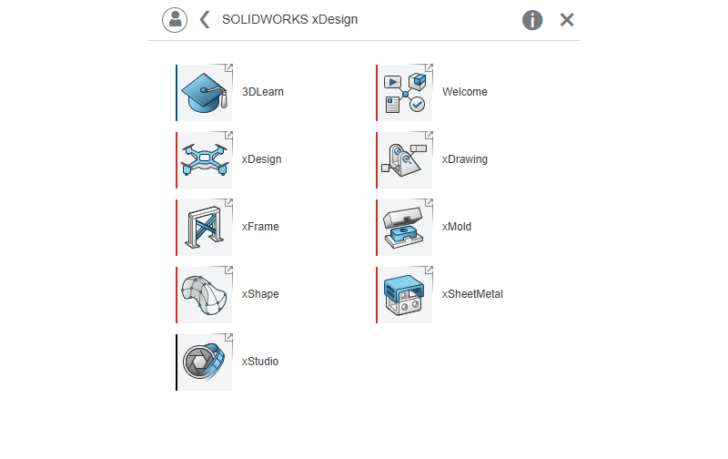drawings
SOLIDWORKS xDesign – All the Fun in One
SOLIDWORKS xDesign now features all your favorite capabilities in a single solution, including parametric part and assembly design, subdivision modeling, sheet metal and more!
... ContinuedWhat’s New SOLIDWORKS 2025 – SOLIDWORKS Live Rewatch
Catch up on SOLIDWORKS Live to learn about all the new improvements that position SOLIDWORKS as the ultimate solution for collaborative product development, showcasing the most effective methods for teams to work together and design world-class products.
... ContinuedWhat’s New in 3DEXPERIENCE DraftSight R2024x FD04
You now have the ability to insert blocks you’ve stored on the 3DEXPERIENCE platform into your drawing.
... ContinuedCelebrate the 12 Days of DraftSight
To celebrate the holidays, the DraftSight team will be sharing a video series of the 12 days of #DraftSight over the next 2 weeks.
... ContinuedTake Your DraftSight Drawings on the Go with New Offline Mode
What if you could work on your drawings anytime, anywhere without worrying about an internet connection? With new offline mode you can. This is a great new, flexible feature in the latest version of 3DEXPERIENCE DraftSight.
... ContinuedMy Top Five Favorite Enhancements in 3DEXPERIENCE DraftSight from 2021
Learn the five reasons why you should be super excited about the enhancements in 2021 in 3DEXPERIENCE DraftSight, our professional 2D and 3D drafting solution with cloud-based capabilities on the 3DEXPERIENCE platform.
... ContinuedTaking 2D to a Higher Level—the Cloud!
See how despite the growing use of 3D parts and assemblies, many companies continue to rely on 2D drawings.
... ContinuedIncrease your Productivity with the New Features in DraftSight 2022
Lynn Allen shares her list of the best new enhancements and functionality that’s being offered in DraftSight 2022.
... ContinuedTechnology Preview: SOLIDWORKS 2021
Hear about some of the cool new enhancements coming in SOLIDWORKS 2021 in this Technology Preview blog.
... Continued3 Reasons to Upgrade to SOLIDWORKS 2020
Learn about the reasons why now is the right time to upgrade to SOLIDWORKS 2020.
... ContinuedHow SOLIDWORKS Turned Ernesto Mosqueda’s Life Around
Some people do not realize what they’re truly passionate about until much later in their lives. You might think you want to be in a certain industry or field for the rest of your life, until that back fires and
... ContinuedCustom Designs in Half the Time: Paranthaman Exporters goes from 2D to 3D
PRD Rigs, an award-winning Indian manufacturer of drilling rigs for oil and gas exploration, has designed, manufactured, and exported more than 350 drilling rigs to more than 30 countries around the world through its Paranthaman Exporters division. However, as the
... ContinuedBuilding General Notes from the Bottom up
There’s many old rules in Drafting. Some rules have obsolesced since the popularization of CAD. Other rules are now less common, but still have value for those who employ them. One such rule states that notes and tables may be
... ContinuedMBD Implementation 10 DOs and 10 DON’Ts – Don’t Skip Critical 3D Dimensions and Tolerances (Part 2)
Part 1 of this topic covered four benefits of calling out critical 3D dimensions and tolerances explicitly in Model-Based Definition (MBD), or the downsides of not doing so. Here let’s look into two more. Downstream data consumers may not be
... ContinuedPowerful Tools for Complex Products – Visualize, then Realize with SOLIDWORKS 3D CAD tools
Promotion of Integrating Design for Manufacturing eBook Chapter 2
... Continued