How to Use the SOLIDWORKS Help Functionality
The SOLIDWORKS Help menu is a great resource for discovering how to use different pieces of SOLIDWORKS. The Help menu can be found inside of SOLIDWORKS by going to Help > SOLIDWORKS Help. This will bring up the online help menu where you can browse topics on the left side pane. Or, the search functionality near the top will help find what you are looking for very quickly. You can also access different versions of the help menu if required.
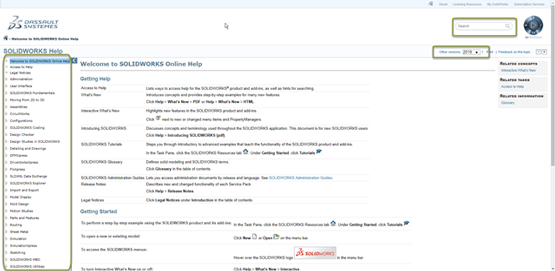
Other ways of accessing the Help menu include browsing to help.solidworks.com or using the Help search tool within SOLIDWORKS to find exactly what you are looking for.
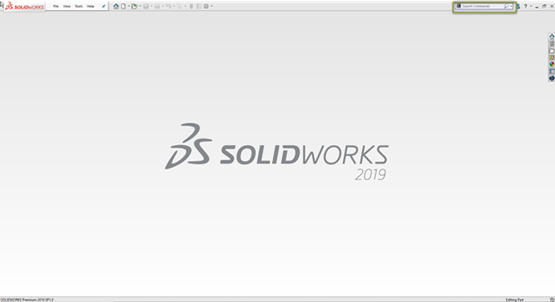
If these methods aren’t enough, SOLIDWORKS also provides access to the Help menu in context of the feature you are trying to use. For example, if you are using the Thread feature for the first time you can simply click the (?) at the top right of the PropertyManager to browse directly to the page for the Thread feature.
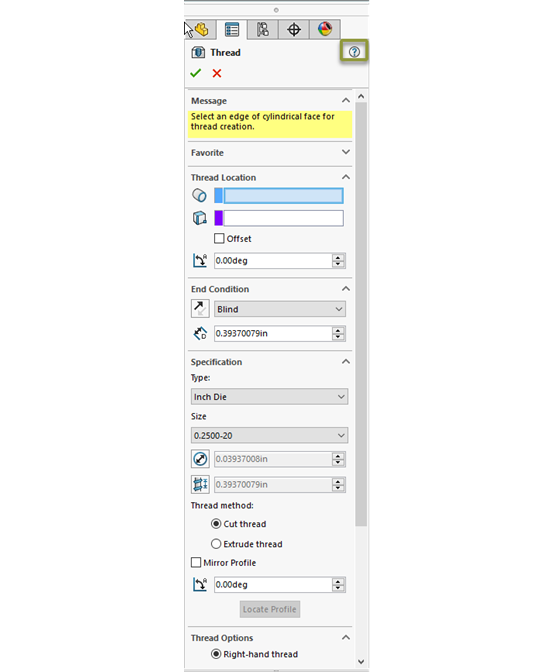
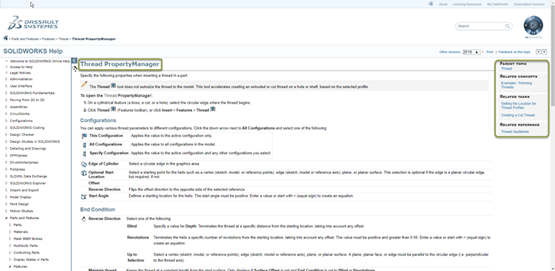
On this page you will also see quick links to related Help Topics to the current page you are on.
Lastly, if you do not have an internet connection, the Help menu is still accessible by launching the local Help menu.
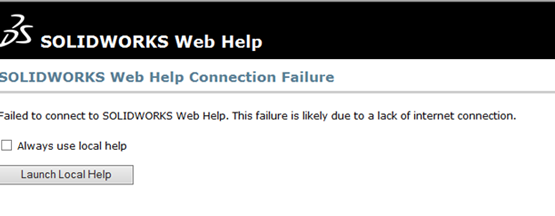
The local Help menu will give you a similar experience to the online Help both allowing you to browse and search.
Note: To switch between Web help and local help, select or clear Help > Use SOLIDWORKS Web Help
SOLIDWORKS’ Help menu is very powerful and easy to use. I have been using SOLIDWORKS for over 10 years and I still use it several times a week. Whether it is for a quick reminder, or for a brand new feature in the latest release, the Help menu is the first place I look.




