Create Your Own Flexible Component (Intro.)
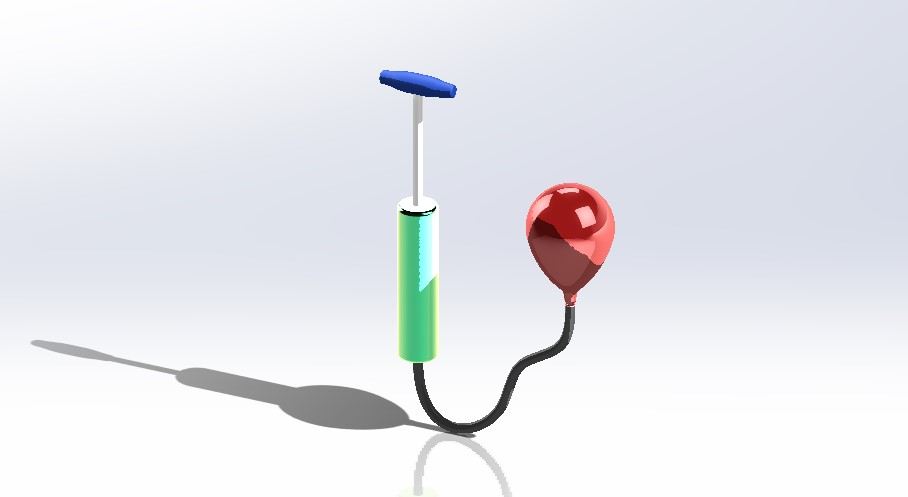
[A New Balloon Air Pump Design]
“Flexible Component” is one of the new features in SOLIDWORKS 2020. You can define part component as flexible to drive the geometry of flexible components by the assembly geometry.
That’s means it works only in assembly file to make a rigid part model become flexible without create several configurations.
Better Explanation for Assembly Model!
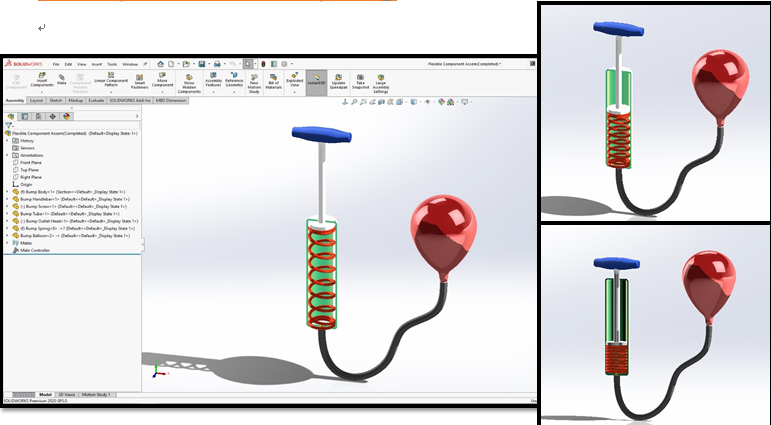
To make the spring body as “flexible component”, we can avoid to create several configurations to explain our design in different position as above pictures. However, this blog will be the introduction purpose first.
In other words, this blog will be continuous in part2 and part3.
Introduction for The Flexible Component
Please note that the external reference must be one of the following entity types:
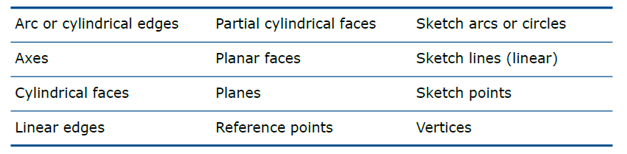
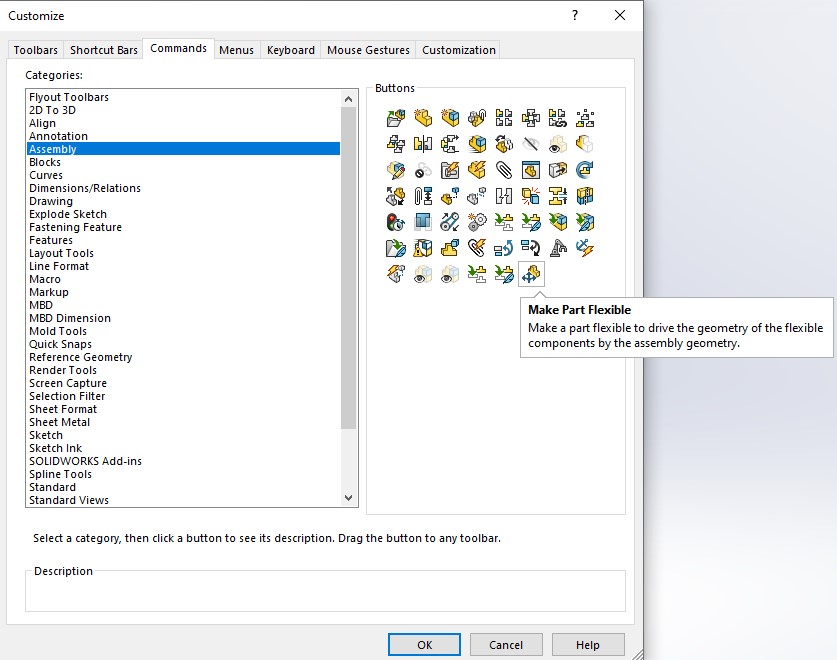
The “Make Part Flexible” feature you can find it in customize > commands > Assembly categories. Or you can direct use the search commands function.
For the part2, I will show the details of how to create the spring sketch for the flexible components feature.
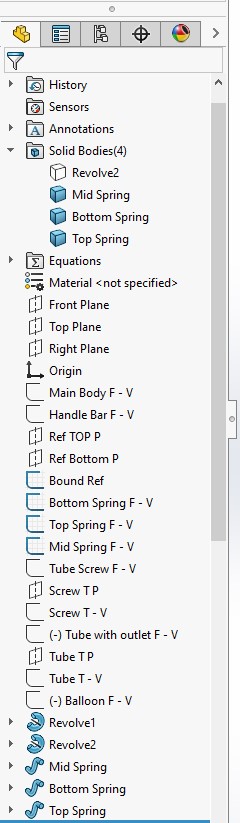
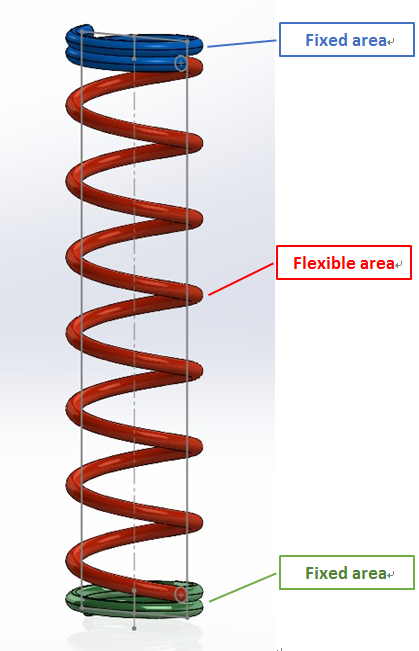
For the part3, I will show you more advance about how to create the sketch for the flexible balloon!!!
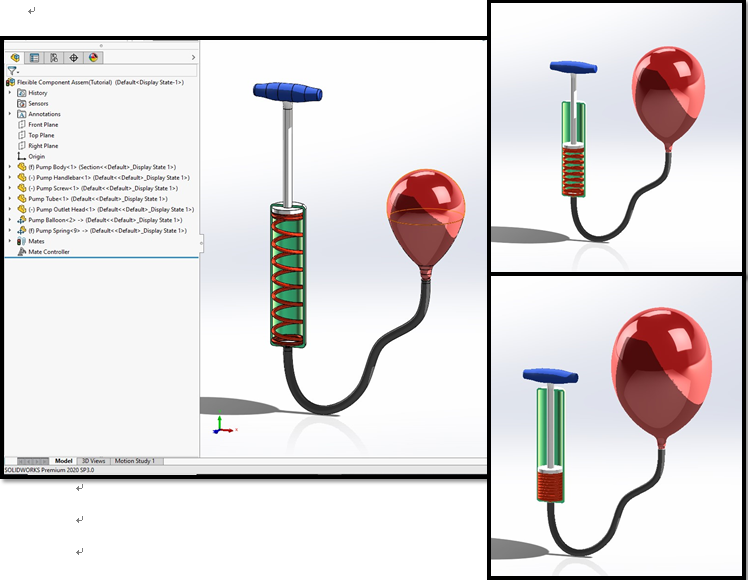
Written by Roy Fu, Intelligent CAD/CAM Technology Ltd.



