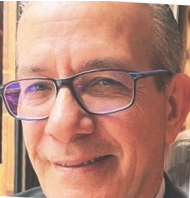What’s New in SOLIDWORKS Plastics 2017
The process of designing plastic parts has always been one fraught with anxiety. Get it wrong and you might end up with an extremely expensive paperweight and a very angry boss. Take the guesswork out of designing plastic parts by using SOLIDWORKS Plastics injection-molding simulation software. SOLIDWORKS Plastics enables you to quickly evaluate the manufacturability of your part while you design, to eliminate costly mold rework, improve part quality, and accelerate time to market.
Many new enhancements have been added to SOLIDWORKS Plastics 2017. Let’s take a look at some of the new functionality that will help you design high-quality plastic parts with confidence that what you design will be produced perfectly.
The Part Mass vs. Time curve: You can now estimate the final part weight to aid in packing time estimation. The new XY plot shows how Part Mass changes during the filling/packing process. User can deal with part weight optimization, and compare material weight and costs by testing different materials, which is an important criterion for energy saving in the automotive and aerospace industries.

Automatic Valve Gates: Valve gates are used to control the filling pattern in the mold cavity with the aim of avoiding defects such as flash, drooling, and weld lines. To deal with sequential Multi-Gate system users can predict control valve opening times based on melt front arrival. The new “Automatic” option opens Control Valves when the melt front reaches an element near the gate. A new timing chart in the log files shows when each Control Valve opens. The Valve Gate dialog box is used to specify valve gate control related settings for a Fill+Pack analysis with valve gates. Without this option user has to run a default analysis, extract some information of melt front location versus time then run a new analysis with manual settings on valves opening time.

Automatic Packing time: The first stage of packing will automatically end if the polymer flow rate becomes nearly zero, and any remaining Pressure Holding Time will be added to the Pure Cooling Time to determine the new duration of the second stage of packing. Polymer flow rate is monitored at the interface between the runner and cavity domains or at the injection locations if no runner domain has been defined. The criteria for nearly zero flow rate is satisfied when the rate of change of part mass falls below 0.01% per second.
This can save the user a set of runs that were necessary to optimize the Packing time using previous versions. The Fill/Pack Control (Fill + Pack) tab of the Fill and Pack settings dialog is used to specify default values for cycle time related inputs for various analysis types.

New Mold Cooling Method: A new solution option is available for coolant flow simulation using a 3D CFD solver. User can simulate cooling systems with multiple inlets, outlets, and dead ends. New results include coolant velocity and coolant pressure. This new solver replaces the method based on Pipe Flow analysis by a 3D solver.

SOLIDWORKS Plastics 2017 is providing you with enhancements to create the perfect plastic parts the first time and without costly rework. Explore what’s new today by visiting solidworks.com/launch.