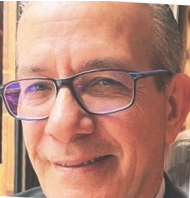SOLIDWORKS Plastics 2020 Helps You Innovate Better and Get Your Products to Market Faster

SOLIDWORKS® Plastics solutions help you to predict and avoid manufacturing defects in plastic parts or injection molds during the earliest stages of part and mold design, eliminating costly mold rework, improving part quality, and decreasing time to market.
One of the critical features in SOLIDWORKS Plastics 2020 is Design to Analyst, which enables you to analyze plastic parts before manufacturing. Using a plastics injection simulation that analyzes the plastic’s flow, enables you to predict defects in mold geometry, processing conditions, or the composition of plastic—potentially saving you a significant amount of time and money.
Streamlined for Speed
SOLIDWORKS Plastics 2020 introduces capabilities that help you improve workflow and increase productivity. For example, Study Management features a New Study command that enables you to add a new study or edit or delete a current SOLIDWORKS configuration—this speeds up the process considerably.
The New Domains Node in the Plastics Feature Tree lists all the solid bodies in your design’s current configuration so you can more easily assign classifications such as plastic part cavity, insert, runner, and cooling channel.
Also, the Geometry Associativity feature now has additional geometry-based boundary conditions that have been extended to cover most boundary conditions, such as clamp force, filled hot runner, air vents, runner element, in addition to coolant input.

Simplifying Mesh
As the first essential and significant step for a simulation, meshing has also been enhanced with SOLIDWORKS Plastics 2020.
While the previous workflow required several mouse clicks to reach a solid mesh, meshing setup is now simplified and automated so that even a novice user can reach a solid mesh for single and multi-domain models in one click.
The Solid Mesh (Auto) procedure now enables you to create hybrid meshes for single and multi-material part body models. Completely redesigned, the Mesh Property Manager provides a streamlined and simplified mesh creation workflow.

Material Library and Help
New tutorials cover a broad range of topics to familiarize new users with key features, and online support now offers a more comprehensive collection of topics. Data from material suppliers on their new materials have been added to update the Plastics Material Library and Enhanced Plastics Material Database user interface.
Finally, I want to personally thank Chung Yuan Christian University in Taiwan, which partnered with SOLIDWORKS to improve solver accuracy on validation studies. Because the university regularly conducts real-world tests of the injection molding process, they provide us actual data that we use to validate our simulation technology. They have an outstanding plastics program, and we have enjoyed our partnership with them.
Both new and experienced users can enjoy the benefits of predicting and avoiding injection molding manufacturing defects with SOLIDWORKS 2020. We look forward to hearing your feedback below or via our enhancement request system.