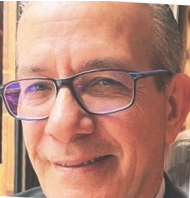SOLIDWORKS Flow Simulation 2020 Helps You Make Better Decisions for Superior Performance
What if ordinary designers and engineers at your company could quickly simulate fluid flow, heat transfer, and fluid forces that are critical to the success of your design?
Fully integrated with SOLIDWORKS®, SOLIDWORKS Flow Simulation is a user-friendly, computational fluid dynamics (CFD) solution that enables your team to simulate liquid and gas flow in real-world conditions, run “what if” scenarios, and efficiently analyze the effects of fluid flow, heat transfer, and related forces on immersed or surrounding components.
New enhancements and features in SOLIDWORKS Flow Simulation 2020 help you innovate better and get products to market faster. Here are the most remarkable features:
- Fan Derating
- Heat Exchanger model in porous media
- Logical Expressions in Formula Dependency
Optimizing Design with Fan Derating
Fans are often set to run below their maximum capacity to reduce noise and increase longevity while achieving thermal cooling requirements. This is accomplished by lowering revolutions per minute (RPMs), which has the effect of derating (reducing) the fan curve and is simulated using the Derating factor.

As an example, a printed circuit board (PCB) that supports pulse-width modulation (PWM) can regulate the speed at which its fan rotates to balance cooling capacity and the noise it generates.
The fan Derating feature can help you to simulate the different scenarios and optimize the design without the need for multiple physical prototypes or experiments.
Simplifying Workflow with Heat Exchanger Model in Porous Media
Porous media are treated in Flow Simulation as distributed resistances to fluid flow. When it comes to simulating a system with a gas-liquid crossflow heat exchanger, the Heat Exchanger model in porous media considers experimental Heat versus Flow rate curves in addition to the distributed resistances to fluid flow.

The complex Heat Exchanger matrix is a simplified geometry-based computational model using rectangular volume. A flow resistance law is used to assimilate the flow through the matrix Heat Exchanger, and experimental curves are used for heat transfer from the heat exchanger to the crossing fluid.
Flow Simulation drastically simplifies workflow and reduces the numerical model size and computational time.
Streamlining Simulation with Logical Expressions in Formula Dependency
Boundary conditions can be dependent on coordinates, time, and monitored parameters (such as goals). It is now possible to define sophisticated dependencies using conditional and Boolean expressions such as IF, AND, OR, XOR, NOT, “>” (more than), “<” (less than), and “=” (equal to).

Logical Expressions helps to run your simulation in the desired range of quantities or parameters, thereby reducing the number of scenarios you need to simulate.
Check out these new features and optimize your design with CFD studies, saving time and money on physical prototypes or experiments. We look forward to receiving your feedback below or via our enhancement request system!