What’s New in 3D Motion Creator R2025x FD01
There’s more to design than aesthetics. Understanding the way your products will operate is imperative. With 3D Motion Creator, you can easily run motion simulations on existing 3D designs to understand how mechanisms will behave and operate in real-world environments.
It’s time for the latest update of 3D Motion Creator, R2025x functional delivery (FD) 01. Before I dive into what’s new, I think it’s a good time to recap some key capabilities and benefits of this amazing solution. I’ll also share some of my personal favorites.
The Kinematics Player, for example, enables you to easily analyze the movement and behavior of a 3D mechanical assembly by simulating its motion. In addition, you can enhance the simulations with drivers, forces, torques, and 3D contacts, or add dynamic modeling elements, such as a helical spring, to create a dynamic motion simulation. After running an analysis, you can review results with an animation or 2D plots.
A few of my personal favorite capabilities include:
- Interference probe and report for clash and clearance violation analysis
- Loads transfer for subsequent structural analysis
- Minimum distance probe
With 3D Motion Creator, you can validate mechanical designs at an early, conceptual stage, preventing potential downstream design or manufacturing issues. And since it’s fully browser-based and runs on the 3DEXPERIENCE platform, you can simulate from anywhere on any device, and easily collaborate with your colleagues, keeping everyone up to date, including managers and suppliers.
Another great thing is that enhancements become available several times throughout the year via the functional deliveries, so you don’t have to wait for an annual update. So without further ado, here’s a look at what’s new.
New Option to Store Mechanical State – easily capture current state/positions of models and further review them later.
A new command in the Action bar enables users to record and store the current model state when working in Authoring mode. We call this a State Set. State Set functionality enables users to capture certain views and conditions of models and save them, then review them later, and easily apply the stored State Sets to a model from the Design Manager.
If you recall from a previous update, you can also do this in the Kinematics Player. You can play around with various degrees of freedom and record those views. It’s essentially like taking a snapshot of a particular position of your model, enabling you to create certain views of your model in certain conditions, and later on review those State Sets and even start a simulation from this specific position.
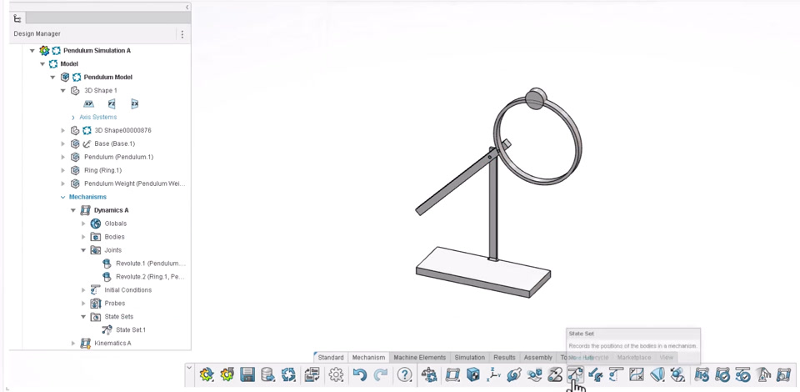
Center of Mass Monitoring on Multiple Bodies – make sure the center of mass is positioned correctly.
Understand critical system conditions during simulations by defining the center of mass probes for a single body or a combination of bodies with the Center of Mass command.
The command enables you to create probes, analyze their center of mass in 3D and monitor them throughout the simulation. When you run the animation, you can see how the bodies will behave to determine if the center of mass is stable or if you have a problem. You can also evaluate the center of mass at various times and positions with 2D plots.
You can find this command in the Action bar under Mechanisms and quickly optimize the center of mass.
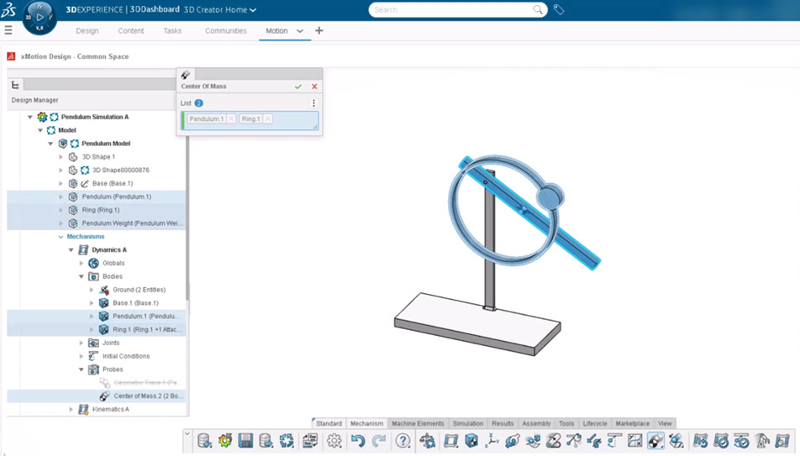
Animation Replay Speed Control – improve your understanding of motion results.
Last, you now have more flexibility to regulate the animation replay speed with preset speed factors (x 1, x 0.5, x 0.2, x 0.1) and user-defined speed factors using manually entered values.

To see these enhancements in action, check out this post on the 3DSwym community.
To see what else is new, see the last blog from my colleague Michael Perez here.




