SOLIDWORKS xDesign: An Elegant Way to Work
xDesign is SOLIDWORKS’ next generation browser-based design tool built on the 3DEXPERIENCE Platform. xDesign is not just about translating traditional CAD capabilities to the cloud. Instead, it takes a fresh approach to traditional design tasks that are both elegant and innovative. This blog series will explore how SOLIDWORKS xDesign delivers new and delightful ways to tackle common design workflows–starting with sketching.
Sketch Objects
As you sketch a closed shape in xDesign, the contour is shaded. This is known as a Sketch Object. This approach escapes the traditional 2D mentality of lines, arcs and circles. The modular nature of sketch objects make them easy to move, attach and resize–similar to the concept of parts in an assembly.

As a side benefit, shaded sketch contours give visual confirmation that helps avoid common sketching errors like overlapping entities or disjointed endpoints. Sketch Objects might look familiar to existing SOLIDWORKS Desktop users–that’s because this feature was added to SOLIDWORKS 2016, but the technology actually originated on the 3DEXPERIENCE Platform.
One-Touch Dimensions
Typically the next step in parametric sketching is to assign dimensions. xDesign makes this easier than ever with one-touch dimensioning. It’s not even necessary to select a command–just pick an entity and the dimension is created. It works for length, distance, angles, radii, and even max/min arc conditions. One-touch dimensions provides a more gesture-based approach, which means dimensions can be added immediately after an entity is sketch with no extra steps or command swapping. It’s an elegant process that works beautifully on a desktop or mobile device.




Equal Circles
Sketching circles is nothing new, but many times, design intent calls for equal diameters. This is traditionally accomplished with dimensions or constraints applied after the fact. With xDesign, after sketching one circle, any subsequent circle will show a pink highlight circle that automatically applies an equal relationship with no extra steps, commands, or keystrokes.
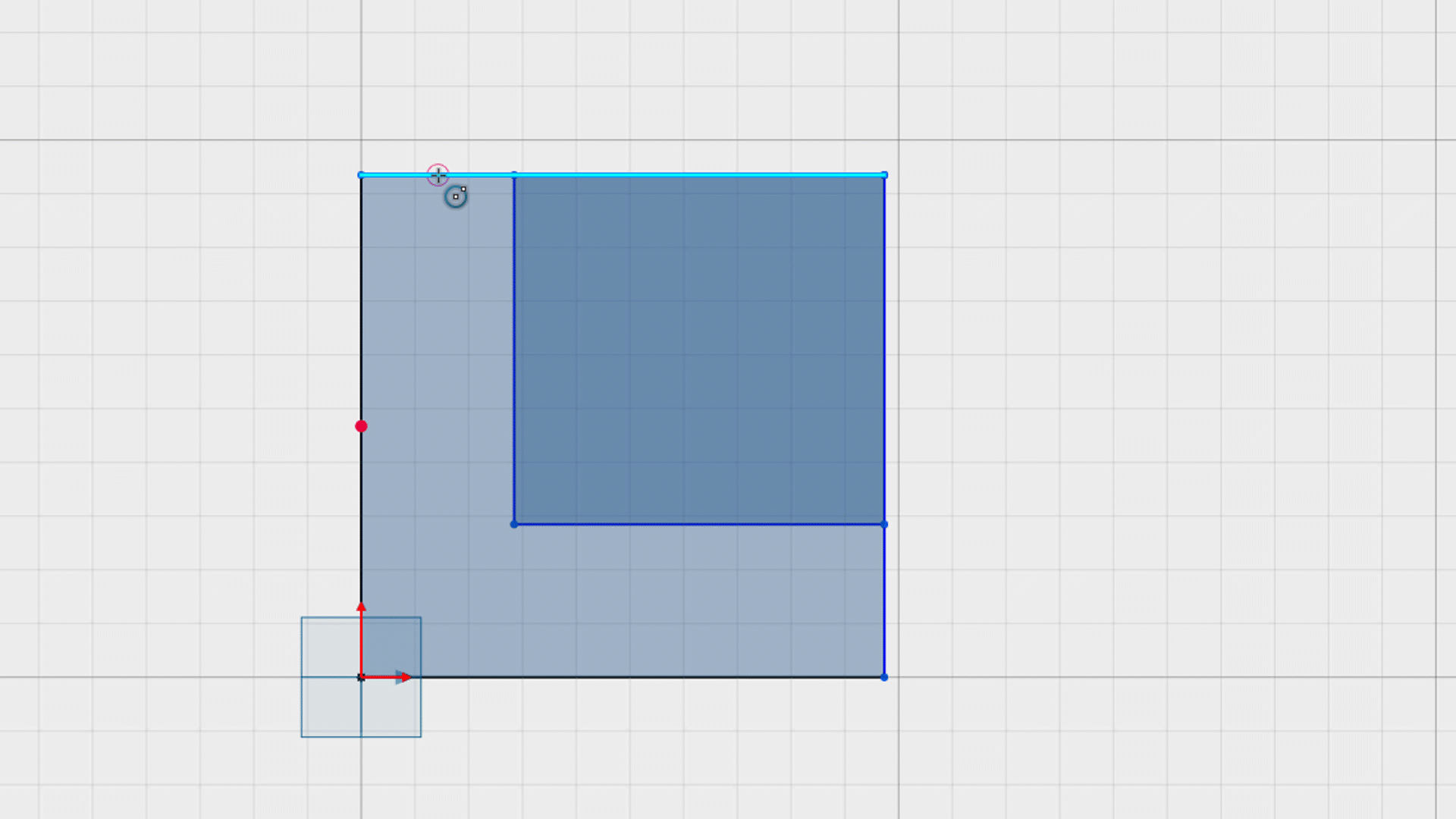
Sketch Booleans
Taking the notion of Sketch Objects one step further, xDesign also provides boolean operations, so users can add, subtract or intersect two or more objects. This allows for more complex shapes to be composed without the clutter of multiple overlapping entities. Sketch booleans are one more way xDesign goes beyond a traditional 2D mindset.

Sketch Fillets
Filleting corners is a common sketching technique that xDesign handles beautifully. Just swipe over any two entities. It doesn’t even matter if they’re connected, and xDesign even approximates the radius based on the pointer location. This is an elegant reboot of a decades old CAD capability that works equally well with a mouse, stylus, or even just a finger.

All these features work together to make sketching fast and intuitive and allow for a lot of design creativity.

SOLIDWORKS xDesign is built on a strong heritage of time-tested parametric modeling foundations from SOLIDWORKS Desktop. However, part of xDesign’s appeal is in the new and imaginative approaches it takes to improving traditional workflows. Sketching is just one area where xDesign introduces several new ways to design. Stay tuned to this blog series to explore xDesign’s innovative approach to other common design workflows. Try xDesign for yourself, and for more sketching tips and tricks, check out this tech blog series.




