9 Criteria for Choosing CAD System
3D CAD has become the de facto product design tool for many industries, and it can be a differentiator in a larger product development solution. In recent blog posts we’ve looked at the factors behind why companies switch CAD tools. Research from Tech Clarity indicates upper levels of management make the buying decisions to help lower their costs, as well as to improve efficiency, impacting the top and bottom lines. Supply chains, relationships, the vendor’s vision for design, and the CAD vendors’ full breadth of offerings are all influencers in the change process.
Today we’re going to look at the smaller guys. How do designers investigating 3D CAD to support their use of 3D printing, or other first-time buyers identify what capabilities and characteristics are important for them? A new white paper from Stephen Wolfe, founder of Computer Aided Design Report, outlines the nine criteria anyone should consider when choosing a 3D CAD solution.
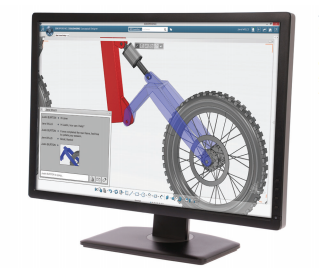
Designer enables engineers to
collaborate with customers and
suppliers without exporting
files or losing control over them
What to consider when choosing 3D CAD?
Obviously you want to investigate if other people in your industry are using the solution. Does it best address the type of products you develop, whether its sheet metal parts or highly stylized products? Will it allow you to easily move from conceptual design through manufacturing?
CAD data is at the center of the product development process; everything flows from the master model. Will the CAD tool you are investigating allow you to easily share data with other stakeholders during the design process for concurrent design – testing, machining, cost estimating, inspection, electrical schematics, etc? Once you have designed your product, can you easily share the data downstream with suppliers, manufacturing, customers or your own marketing organization?
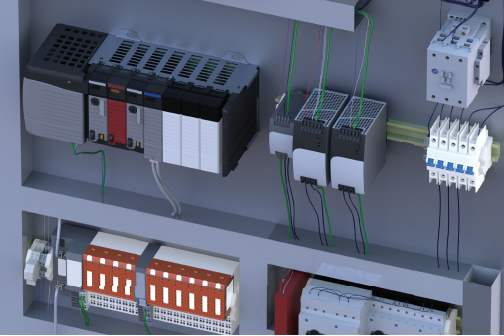
designers to easily integrate
electrical schematic design with
3D models of wiring in machines
or control panels.
You also need to consider the “intangibles;” like the selling process or ongoing support. Most people want to work with a company they trust during and after the sale. Although many CAD tools are now “easy to use,” designers just starting out will benefit from training and ongoing support. The vendor or value-added reseller (VAR) often offers training, but what level of support can you get from other users? A strong user community can help answer questions that are specific to your issues, because they have been in your shoes.
Finally, will the vendor address your design needs today and in the future? Is the company’s R&D team developing and delivering new solutions to support new technologies or ways of working?
Making an intelligent choice requires careful considerations of your engineering needs. Read this white paper to learn more about the nine criteria you should consider when choosing a CAD system.
Find out how SOLIDWORKS can check the boxes for your product development here.




