What’s New in SOLIDWORKS Simulation 2023
Every year the team works hard to refine and enhance SOLIDWORKS Simulation to improve its efficiency and accuracy. And this year’s release is no different as SOLIDWORKS Simulation 2023 has three great enhancements (amongst others) that will make your job easier! Read on to learn more.
1. New Algorithm for Underconstrained Bodies – prevent setup errors before running the simulation for faster results.
We all have run into situations where instead of solving our simulation models, the software gives us a message saying our model is unstable. In order for the analysis to solve the simulation model we need to fix the instabilities, which are caused by components or bodies that are free to move, or unrestrained. However, how can you know which components the instabilities are coming from?
Here is your first great productivity gain. New with SOLIDWORKS Simulation 2023, you can use the Underconstrained Bodies algorithm to quickly locate the culprits. This new algorithm allows you to quickly compute and display all the free rigid modes of the unstable components. By visualizing which components are undergoing rigid body motion, you can fix the problems by applying the right boundary conditions or defining the proper contact interactions.
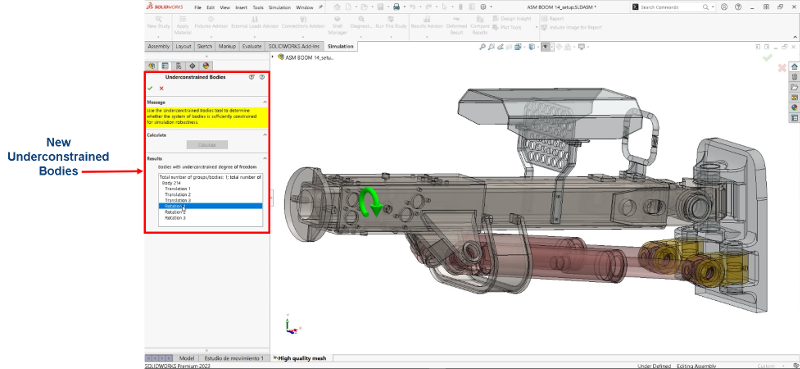
What is the difference between the old and the new Underconstrained Body feature? The new algorithm uses the Singular Value Decomposition (SVD) to solve a reduced stiffness matrix whereas the old method uses the traditional Lower Upper (LU) decomposition to solve the large original stiffness matrix. As a result, the SVD decomposition performs orders of magnitude faster.
In addition, the new Underconstrained Bodies takes into account contact interactions whereas the old method can only take into account the bonded interactions. Similarly, the new algorithm evaluates all connector types whereas the old method was not able to take into account connectors. Lastly, the animation in the new capability can display motion in oblique directions whereas the old method could only display motion in the global directions. What this means is with the new Underconstrained Bodies feature, you can detect rigid body modes for any simulation models and visualize their movements in accurate directions.
This new pattern pending innovative technology will make your life easier.
2. Penalty Stiffness Control for Contact – save time byobtaining faster convergence.
Getting simulation results is now faster than ever with a new feature called the Contact Penalty Stiffness Scale Factor Feature. This new feature controls the contact penalty stiffness at the global level, allowing you to specify the penalty stiffness between 0.01 and 1. By controlling the stiffness factor, you can relax or tighten the rate of convergence. Low stiffness factor means faster convergence and more approximate results whereas high stiffness factor means slower convergence and more accurate results.
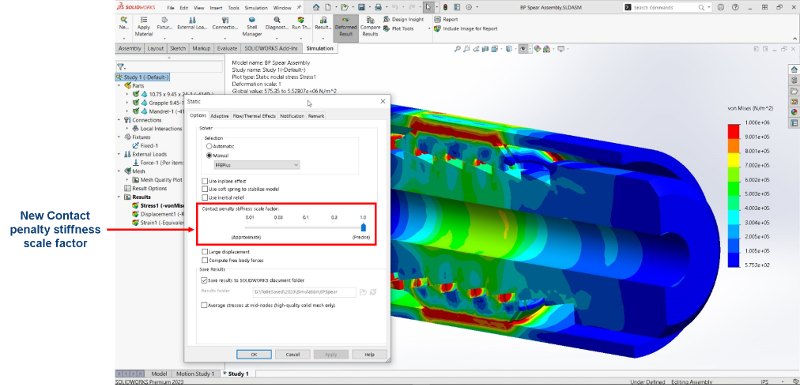
3. Function-based Processing – solve frequency buckling studies faster.
You may know that over the last few years, the SOLIDWORKS Simulation team has worked closely with the SIMULIA team. SIMULIA is our sister brand for simulation and is known for its best-in-class technology for solving highly complex simulations. As a result, SOLIDWORKS Simulation has benefited from high-end technology in many areas such as contact interactions, solvers, connectors and more. In terms of solver updates we’ve introduced function-based processing.
Function-based processing replaced file-based processing to transfer stiffness data to the solver. The benefit of this replacement is better software performance where the total solution time is greatly reduced. Like many of our features, we started this process for static simulation studies. In SOLIDWORKS Simulation 2023, function-based processing is extended to frequency and buckling studies and to the linear static studies that include node-to-surface interactions and virtual wall definitions. If you use SOLIDWORKS Simulation 2023, and I recommend you do, you will note that performance improvements are more significant with draft quality mesh.
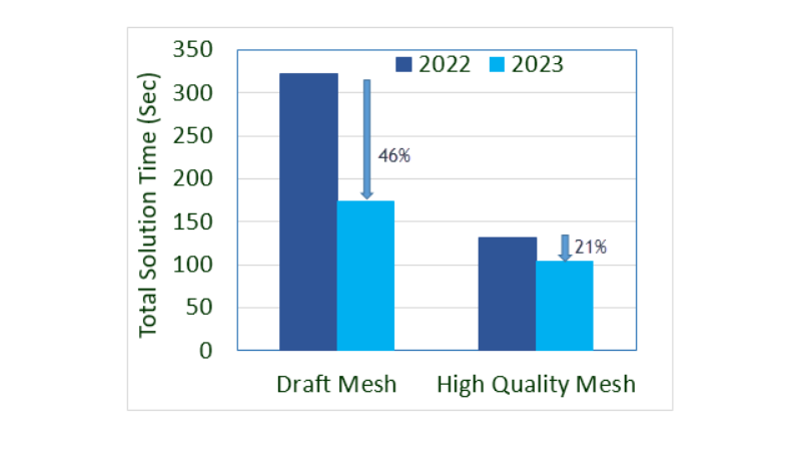
For 2023, SOLIDWORKS Simulation delivers another round of innovative advances that make your job easier and more productive. Here you learned about a few of my favorite new features, but there are more!
See what else is new in SOLIDWORKS Simulation 2023 here, and in SOLIDWORKS 2023 by clicking the banner below.
Contact your reseller for a demo and to find out more about the full range of SOLIDWORKS Simulation capabilities and how they benefit you and your company.




